8 How to Play: Implementation and Testing
Capture Feedback Grid
A “Feedback Capture Grid” is a structured way of organizing feedback that is gathered from your testing sessions.
When
You can use it during the test, as a way for you to capture feedback from your users systematically, or after the test, when you need help organizing the various feedback you have gathered.
How: Best Practice
- To start, use a “Feedback Capture Grid” with four quadrants.
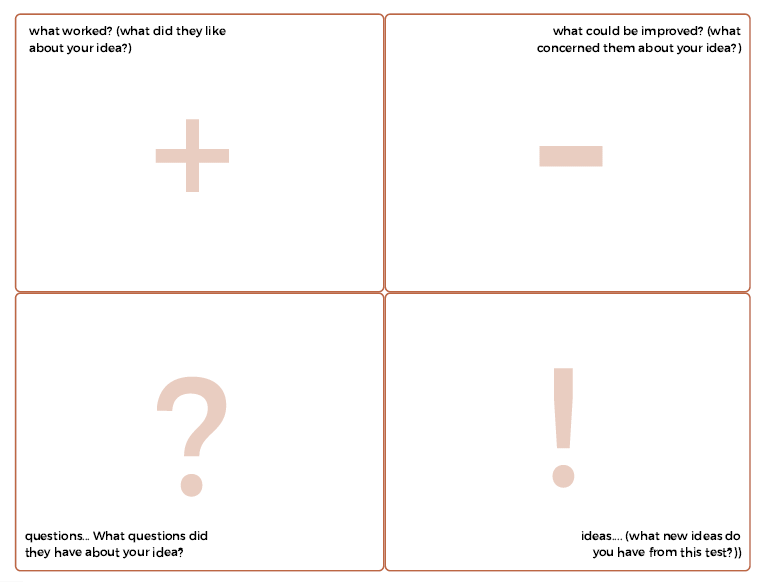
- Start a discussion on how to synthesize the feedback you have received. You can, for example, start a brainstorming session to help generate ideas to integrate the feedback collected into your prototypes.
- The next step is to go out there and create your next prototypes. Remember to have a bias towards action! Keep iterating your prototypes by constantly testing and integrating your findings, and eventually you will reach an optimal solution that addresses most of the key areas of your user needs.
I Like, I Wish, What If?
“I Like, I Wish, What If” is a structured way of organizing feedback that is gathered from your testing sessions.
One key advantage of the “I Like, I Wish, What If” method is that it frames the feedback that someone is about to provide in a constructive and positive manner, enabling an open discussion or absorption of his or her feedback. Rather than saying something like, “This feature sucks; why is this design even
considered?” users are framed to say something
more constructive, like “I wish you would change this
part to…” and “What if you moved this… and added… ”
How: Best Practice
Invite the user (or your team-mates, during a discussion session) to provide open feedback by coming up with three kinds of statements.
In “I Like…” statements, the user is encouraged to convey the aspects that he or she liked about the prototype.
In “I Wish…” statements, users are prompted to share ideas of how the prototype can be changed or improved so as to address some concerns or issues. This is an avenue to collect negative feedback and constructive criticism.
Lastly, in “What If…” statements, the user can express new suggestions that might not have a direct link to the prototype. This opens up possibilities for new ideas that your team can then explore in future iterations of prototypes.
Then, start a discussion on how to synthesize the feedback you have received.
Share Inspiring Stories
Stories are powerful tools that you can use to inspire yourself and your team to think of solutions. Here’s how you can build on the power of stories to help you absorb and organize your tests of prototypes with users.
When
- One by one, you and your team-mates can share a couple of interesting and inspiring stories you have observed while testing the prototype with users.
- Be as detailed as possible, and take down notes and observations about the stories on Post-Its.
- Put up all the Post-It notes on a wall; that way, when all participants have shared their stories, you have a wall full of Post-It notes.
- You can then examine the stories you’ve shared and look for common threads and possible insights about your users so as to translate the inspiring stories into actionable next steps for the project.
- Start a discussion on how to synthesize the feedback you have received. You can for example start a brainstorming session to help generate ideas to integrate the feedback collected into your prototypes.
- The next step is to go out there and create your next prototypes. Remember to have a bias towards action! Keep iterating your prototypes by constantly testing and integrating your findings, and eventually you will reach an optimal solution that addresses most of the key areas of your user needs.
Live Prototyping
A Live Prototype is a chance to run your solution for a few weeks or months out in the real world.
Though you’ve been getting feedback from the people you’re designing for all along, a Live Prototype gives you a chance to stress test your complete solution in real world conditions. It can run from a few weeks to a few months, and it might be the first time that you observe how all parts of your solution work together as one system. It’s similar to a Pilot in that way, but usually involves more real-time troubleshooting and iterations during the testing period. Live Prototypes are all about understanding the feasibility and viability of your solution so that you can optimize it further.
Steps
- The first step is to determine what it is you want to learn in your Live Prototype. What outstanding questions have you got about how your solution will reach its audience? What do you need to validate about it’s feasibility or effectiveness?
- Once you’ve decided on your learning goals you’re ready to determine the scope of your live prototype. How long does it need to run for to get the data you need? In how many locations should you test? As a general rule of thumb, smaller is better in a live prototype as you’ll most certainly need to iterate on your solution afterwards.
- If you have the capacity, think about running a few Live Prototypes at once. This will allow you to test variations on your solution quickly. Keep Iterating. If something went wrong on Day 1, try a new approach on Day 2. Live Prototypes are all about learning quickly, iterating on the fly, and pushing your solution closer and closer to the real thing. This will fast-track your progress to an impactful solution that is ready for next level testing in a Pilot.
Feedback Tips
Ways to Solicit Feedback
There are some general rules of thumb you can rely on in order to solicit better feedback. Consider testing out several versions of your prototype on users to gather feedback. When you present your users with alternatives, you allow them to compare the various prototypes and tell you what they liked and disliked about each version.
Test Your Prototypes on the Right People
Whom you test your prototypes on will affect the usefulness and relevance of their feedback. If you are in the early stages of your design project and just want some simple and rough feedback, test the prototypes on your team-mates. Towards the end of your project, when the prototypes get more detailed and closer to a final product, consider testing on a wider range of users so as to get the most relevant and helpful feedback.
Test your Prototypes on Extreme Users
In order to find extreme users, you will first need to define a dimension that is relevant to your prototype. Testing your prototypes on extreme users will often help you uncover some problems and relevant issues that affect regular users, because the extreme users tend to be more vocal about their love (or dislike) of doing things related to your prototype.
Ask the Right Questions
Each prototype that you test should have a few core questions you want answered. Before you test your prototypes and gather feedback, you should be sure about what exactly you are testing for. Remember to keep an open mind when testing your prototypes. Many times, testing sessions can reveal key points on issues that your team did not even know to focus on. After testing, you should evaluate the feedback and decide if there are new questions that you should ask during future testing sessions.
Be Neutral When Presenting Your Ideas
When you present your prototypes to your users, try to be as objective as you can. Highlight both the positive and negative aspects of your solution, and refrain from trying to sell your idea.
When your users voice negative feedback about your prototype, refrain from trying to defend it. Instead, probe them further to find out what exactly is wrong with your proposed solution, so you can go back and improve your ideas. Avoid becoming too attached to your idea, and always be ready to dismantle, change, or even abandon it when the need arises.
Adapt While Testing
When you conduct tests on your prototypes, try to adopt a flexible mindset. For instance, when you realize that certain components of your prototype are drawing attention away from the core functions of the prototype, you can remove these or change them in order to bring the focus back to the key elements of your idea.
Let the User Contribute Ideas
During your testing session, you should allow your users to contribute ideas that build on your prototypes. You can ask your users how the product or service could be improved for them, for instance. Doing so would encourage users to provide useful critiques as well as help improve your solution.
You can also turn some questions that your users ask during the tests around, and ask the users what they think. For example, if your user asks you how to charge an electronic product, you can turn it around and ask them what would be the best charging method for the product. Even if you do not adopt their ideas, their feedback would likely give you insights about the key areas of concern that your users have while using your product or service.
