Main Body
Post Production
Each night after the archive closes, review your work to check that your digital shots are acceptable and take time to organize them.
Perfection not needed
Your digital documents do not have to be perfect, simply straight, level, focused, and with enough contrast to read easily. If you find images that are unacceptable, go back and retake them the next day. Do not attempt to fix shots digitally in post-production using programs such as Adobe Photoshop. You will spend WAY more time trying to fix one document digitally, then simply checking and (if necessary) retaking your shots at the archive.
Digital manipulation of your documents should be limited to quick rotating (for example: rotating a document from horizontal to vertical alignment). If you have to do much more than that, you are wasting time.
Storage
Always backup your documents — even if you are using a cloud service. It is very rare, but you can lose files in the “cloud.”
Organization
It does you no good to take 10,000 scans if you cannot find them when you need them. However, just as with the digitalization process, speed is key when it comes to organizing your files.
Some digital researchers advocate naming your files with descriptive names: “photo-Chamberline-Hitler-1939-Munich.jpg” I took 17,000 pictures in my last research trip. There is no way I am going to insert bibliographic information for even 1% of them. I would suggest that when organizing your digitalized files use the filing system from the library whence you scanned the files. Do not attempt to come up with your own filing structure. Instead, compile the pictures from each folder into a single PDF. This will allow you to scan through documents much more quickly than if you try to use the default photo-browser on Windows/Mac. Furthermore, in Acrobat you can add quick annotations as you scan through the documents that you can later search. See the illustrated walkthrough below for additional information.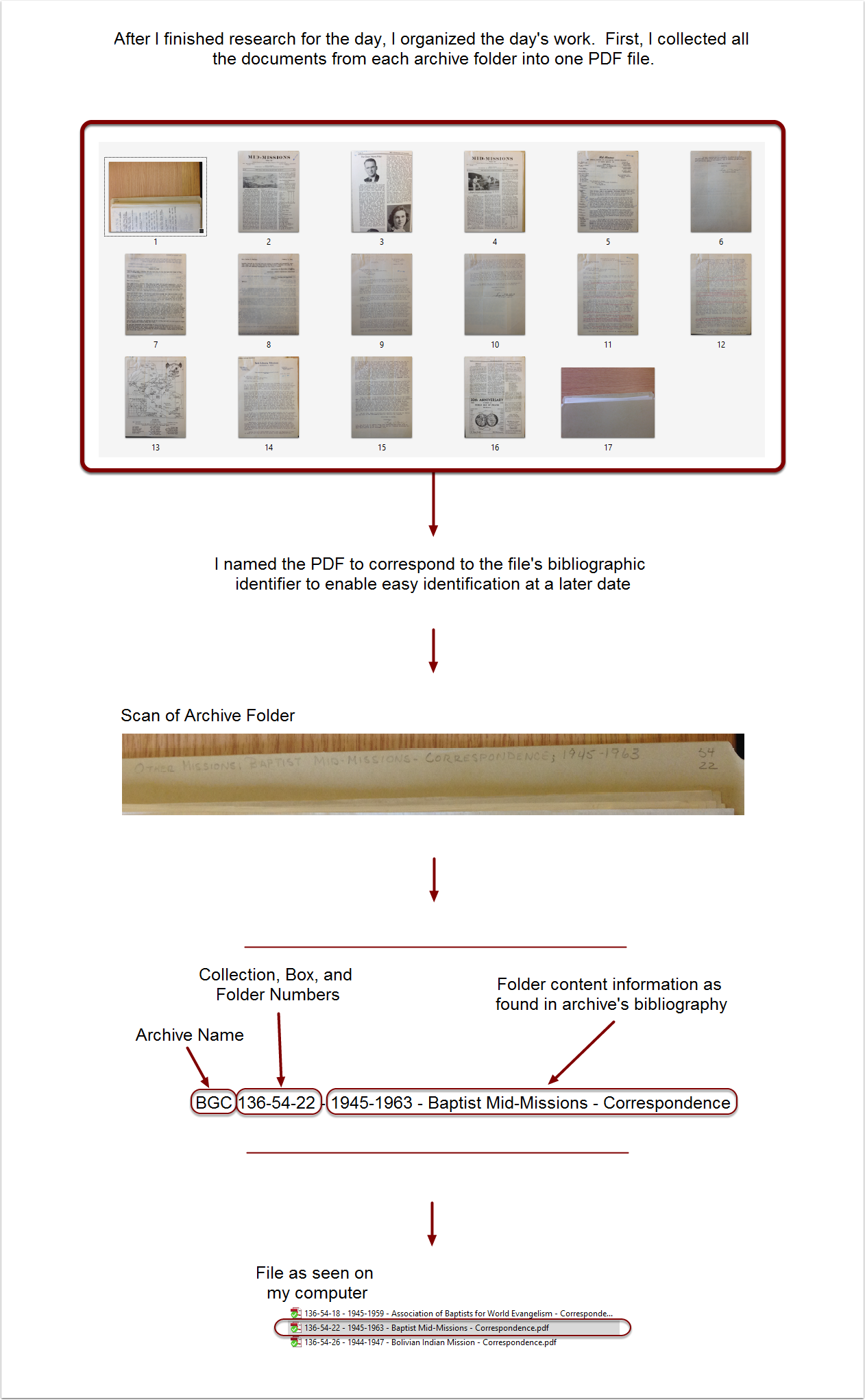
Finally, do NOT delete the raw photos you took in the archive. You may want them at a later date as OCR technology improves.
Data Mining
If your documents are comprised primarily of typed text, you may be able to use OCR (Optical Character Recognition) technology to turn the digital document into a word-searchable file.
Professional OCR is revolutionizing the humanities and social sciences. Researchers no longer have to read each document to locate their data, they can “mine” for keywords and phrases in millions of pages of documents at a time. This technology is facilitating new types of research otherwise impossible. However, it is unlikely that your digital photographs will be of high enough contrast and resolution to be OCR’d with perfection. Even text on my best shots was only partially recognized by the computer, and then only after I took care to frame and light each document properly.
Although your digital photos can not be perfectly digitalized, you may still be able to produce partially word-searchable documents. I suggest uploading your documents to OneDrive. Microsoft’s OCR technology is the best I have used on my meager research budget. It is done automatically with any file you upload to the OneDrive Cloud, so you literally have to do nothing other than load them (which you can set to be done automatically whenever you take a shot), and Microsoft’s software produces word-searchable documents at a considerably better rate than via Adobe Acrobat.
If achieving partial results is not good enough, and you are bound and determined to make your documents fully word-searchable, digitalize them on a bed-scanner. Bed-scanners are slower than digital duplication with a camera, but they will do an excellent job illuminating and scanning documents for later OCR. However, this type of digitalization damages documents (they exacerbate document fading) and many libraries do not permit their use. Again, consult the archive librarian for more information regarding policy.
Finally, documents professionally scanned, are often OCR’d with professional, high-end software, by trained professionals. Their results will be much, much better than what you can accomplish with Adobe Acrobat or Microsoft OneDrive. This reinforces the importance of online repositories to digital research.

