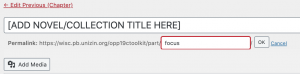[ADD NOVEL/COLLECTION TITLE HERE]
Next Steps:
If you’re working with a novel, create a “Part” with the novel’s title as its name.
- If you’re working with a text that was originally published in multiple volumes, you might also choose to create a section for each volume.
If you’re creating a different sort of collection, you might consider creating subsections of your text grouped by theme.
Polishing Stages:
(1) Don’t forget to remove this placeholder text from your project!
(2) Likewise, you’ll want to change the permalink for this part in your own text. You’ll see the option to do so under the Part title section in your part editing page. (For example, you might change the permalink to https://wisc.pb.unizin.org/[[yourbooktitle]]/part/novel/ or, if you’re working with thematic subsections, something like https://wisc.pb.unizin.org/[[yourbooktitle]]/part/gender-norms/)