Course Format and Philosophy
Staying Organized with the Canvas Course Hub
What’s the Canvas Course Hub?
The Canvas Course Hubs are the Canvas Course sites. We use the term hub because it brings all the elements of the courses together. There are two ways the Canvas Course Hub is used. First, there is the front facing materials for the students. Second, the most recently updated teaching materials, including slide decks, Discussion Guides, handouts, etc are stored in the ‘Files’ section of Canvas.
What can students access?
The Canvas Course Hub is designed so that the students can access Course Information and Weekly Pages directly from the Front Page. Course navigation functions more like a website, rather than through modules. In addition, students can use the links on the Menu for direct access to homework platform, student response system, and their grades. Students cannot access Files or Modules. 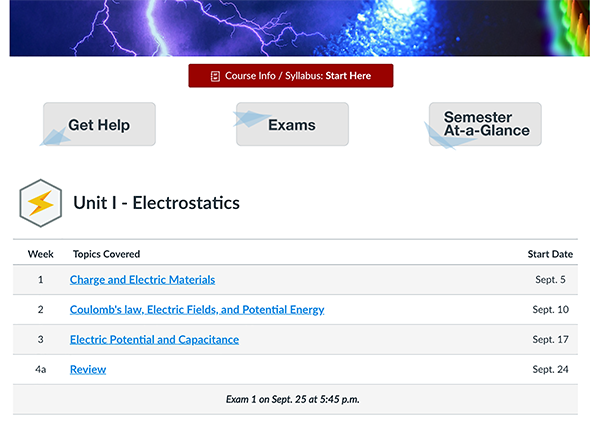
Content for students includes:
-
Course information:
- Syallbi and other administrative documents
-
Course technology
- Information, instructions, and accessing technology help
- Links to Open Stax Physics: Online course textbook
- Links to FlipIt Physics: Pre-class tutorials comprehension check
- The Online homework platform (as of Spring 2019, this was either Mastering Physics from Pearson in 104 or Sapling, from Macmillan in 103).
- Direct Link to Piazza: Student to student (and instructor) question platform
- iClicker information
-
Weekly pages
Weekly pages frame the topics for the week and help the students stay organized by outlining what they need to do and when they need do it. The weekly
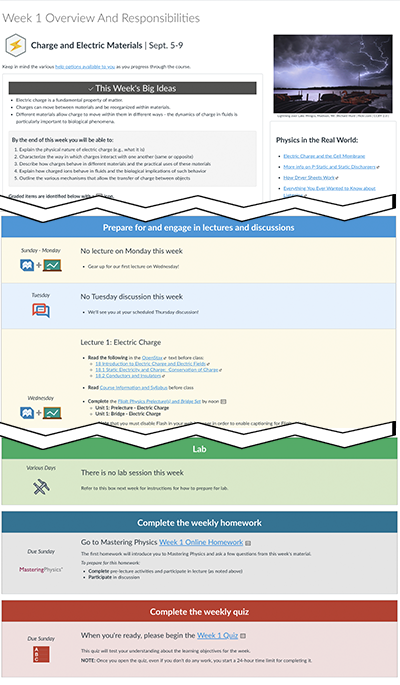 pages include:
pages include:- Big ideas (concepts)
- Weekly Learning Objectives
- Pre-class work
- Assigned readings
- FlipIt physics lessons
- Quiz and Homework
- And links to course materials for reivew
What can instructors access?
The Canvas Course Hub is not only the Hub of the student experience, but is also designed to faciliate the instructor experience. Instructors have access to everything including the front facing (for the students), grades, teaching materials, and the infrastructural elements that are the backbone of the course design. Infrastructual elements include:
- Files
- The library of Instructional Materials for Instructors and TA’s. These can be downloaded for instructor use or linked to for student use (ex. A copy of a handout)
- The PDF versions of the Whole Class Meeting Slides and the Discussion Solutions. These are linked to the Weekly Pages.
- Modules
- As the framework for the navigation logic
- Assignments provide the structure for the gradebook. When and assignment is created it automatically populates the gradebook. Assignments include:
- Weekly Homework: Scores are imported from the homework platform into the corresponding assignment column.
- Quizzes: Quizzes are created in the Quiz tool. If points are assigned to the quiz it is automatically linked to assignments
- FlipIt Bridge Questions: Scores are imported from FlipIt into the corresponding assignment
- iClicker points: Scores are imported from iClicker
- Exams: The Testing Center scores the scantrons and send the course instructors a file with score that can be uploaded into Canvas.
Navigating and using Canvas for instructors will be covered in the Course Technology section under Canvas How To.

