Course Format and Philosophy
Locating and Using Teaching Materials** (Needs Updating)
General Organization
Whole Class Meeting Materials
Accessing the Slide Decks
- . Go to ‘Files’ by clicking on the ‘Files’ link in the Canvas Menu on the left-hand side of your Canvas Site.
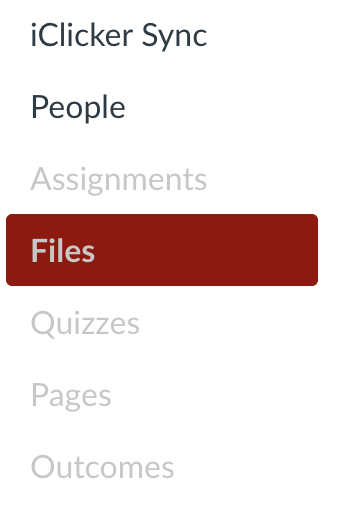 **Note: Canvas organizes files alphabetically. There is no way around this structure at this time, so to keep files in order a letter precedes the title of the file folder or file.**
**Note: Canvas organizes files alphabetically. There is no way around this structure at this time, so to keep files in order a letter precedes the title of the file folder or file.** - Expand the main folder labeled: “Physics 103….” or Physics 104:…”
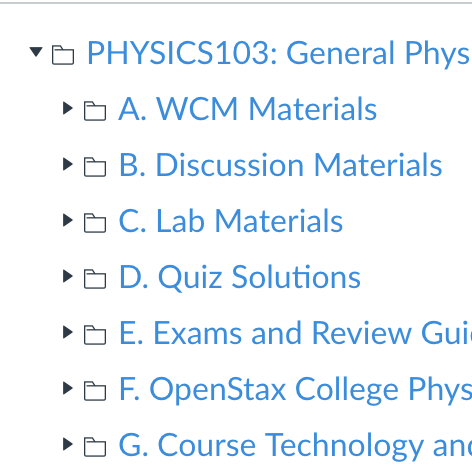 . Each course element has it’s own folder. Within each folder are the most current versions instructional materials, the current versions of the PDF’s posted for the students.
. Each course element has it’s own folder. Within each folder are the most current versions instructional materials, the current versions of the PDF’s posted for the students. - Double click on the slide deck you wish to download. A preview screen will open. Some files will preview, some will not, depending on the type of Powerpoint file that was saved. This will not affect your ability to download the materials.
- Download the file onto your computer to be edited in Powerpoint by clicking the ‘Download’ link in the upper right-hand corner of the preview screen.
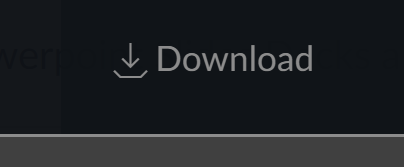
- The slide deck should download onto your computer. It can be opened and presented in Powerpoint.
Handouts for Lecture
Some lectures also have handouts prepared for the students to use during class. These can be accessed following the same procedure as described above. The handouts are stored in the folder labeled, “C. WCM Handouts for Students.”
Discussion Materials
Discussion Materials can be accessed by following the same procedure as described above. Discussion materials are stored in the folder labeled, “B. Discussion Handouts.” Two subfolders are located in B. Discussion Handouts.
- Discussion Sheets: These are the worksheets that the students will work on in Discussion. TA’s should download and print the sheets for use in their Discussion sections.
- Discussion-Solutions: The solutions for the Discussion sheets can be found in this folder. The solutions should be linked to the corresponding Canvas Hub Weekly Page at on Friday’s.
Lab Materials
Lab instructions and guide
Each lab has a teaching guide associated with it. These can be accessed following the same procedure as described above. They are located in the folder labeled, “A. Instructor and TA Teaching Materials” then the subfolder labled, “Lab Teaching Guides.”
TA’s should review the guides prior to the TA weekly meetings.
Materials for experiements
Lab handouts for students
Lab handouts can be accessed using the procedure described above. The are stored in the folder labeled, “C. Lab Handouts for Students.”
Preparing to use Dowloaded Files
A consistent student experience is an important element of the introductory phyiscs courses. The materials in the course have been designed to provide the students with a connected experience that is aligned vertically with the learning outcomes and horizontally across the Whole Class Meeting, Lab, and Discussion. Recomm
Editing
All of the teaching materials have been taught or used at least once, and the content, design, and structure, has been vetted by the REACH Physics Leadership team and 103/104 working committees. However, feel free to add a personal touch, adding jokes, pictures, or even real-world connections to the content.
Predictable consistency across sections and semesters is a cornerstone of the REACH project. Therefore, it is important to keep certain elements standardized:
- The main content focus of that days Whole Class Meeting. The Whole Class Meetings are not a stand-alone component of the course. They are aligned, or tied in, with FlipIt prelectures, discussion, lab, quizzes, homework and exams.
- The consistent use of a “Hook” question or idea presented at the beginning of the class.
- The consistent use of an Agenda Slide
- The consistent use of the iClicker questions (also aligned) and other class activities.
- Discussion sheets have been vetted and solutions already created.
- Labs have also been vetted and the teaching protocol have been developed.
Revision Protocol
Curriculum design and delivery is an interative process. These WCM slide decks and delivery are expected to be refined and updated, especially new instructors bring unique perspectives, unique instructional techniques, novel and effective ways of explaining content and concepts, and as new technology may need to be adopted.
However, to ensure consistency, there is a revision protocol in place based on the complexity of the revisions needed.

