Building a Great Student LinkedIn Profile
1. Write an informative profile headline.
Your headline is a short, professional slogan meant to improve your findability by incorporating relevant keywords about your skills and interests. For example, “Consumer Behavior and Marketplace Studies major seeking an internship in sports marketing” Check out the profiles professionals and students/alumni you admire for ideas.
2. Pick an appropriate photo.
Upload a high-quality photo (your profile will be 7x more likely to be viewed) of you alone, professionally dressed. No party shots, cartoon avatars, or puppy pics!
3. Show off your education.
Include all your schools, major(s) and certificate(s), key courses, and study abroad or summer programs. Don’t be shy — LinkedIn is an appropriate place to show off your GPA and honors and awards.
4. Develop a professional Summary.
Your “About” statement is summary of your qualifications and goals. You can think of it like an extended elevator pitch to share experiences you’ve had (including education and extracurriculars) and connecting them to your professional goals.
5. Fill “Skills & Expertise” with keywords.
This section is the place to include keywords and phrases that recruiters search for. Find relevant ones in job listings that appeal to you and profiles of people who have the kinds of roles you want.
6. Update your status regularly.
Posting updates helps you stay on your network’s radar and build your professional image. Mention your projects, professional books or articles, or events you’re attending.
7. Show your connectedness.
Groups you join appear at the bottom of your profile. Joining some shows that you want to engage in professional communities and learn about the field. Start with university and industry groups, like the UW-Madison School of Human Ecology Students & Alumni group!
8. Collect diverse recommendations.
The best profiles have at least one recommendation for each position a person has held. Recruiters are most impressed by recommendations from people who have directly managed you.
9. Claim your unique LinkedIn URL.
To increase the professional results that appear when people search for you online, create a personalized URL (e.g., www.linkedin.com/in/JohnSmith). How to: on your profile page click “Edit public profile and url”
10. Share your work.
You can also add actual examples of your writing, design work, or other accomplishments on your profile, where you can share rich media or documents. What better way to sell your skills than to show employers exactly what you can produce?
Below is a great example of a successfully created LinkedIn profile.
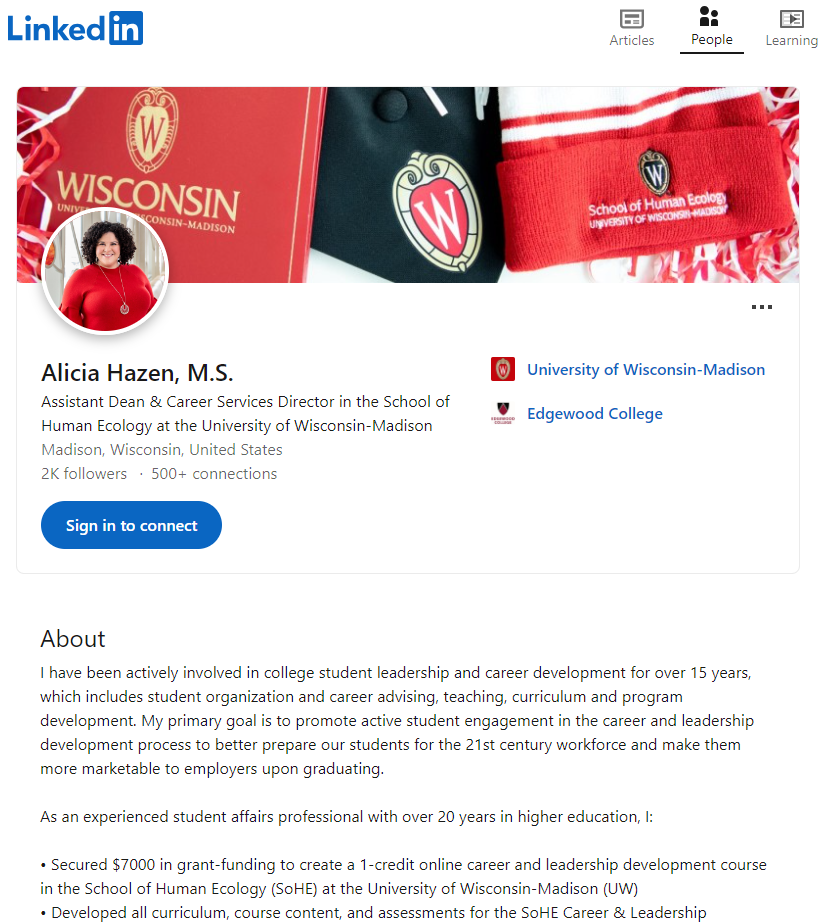
To view the rest of Alicia’s profile, you can find her LinkedIn here!
