II. Teaching with Writing in an Age of AI
Writing a Clear AI Policy for Your Course
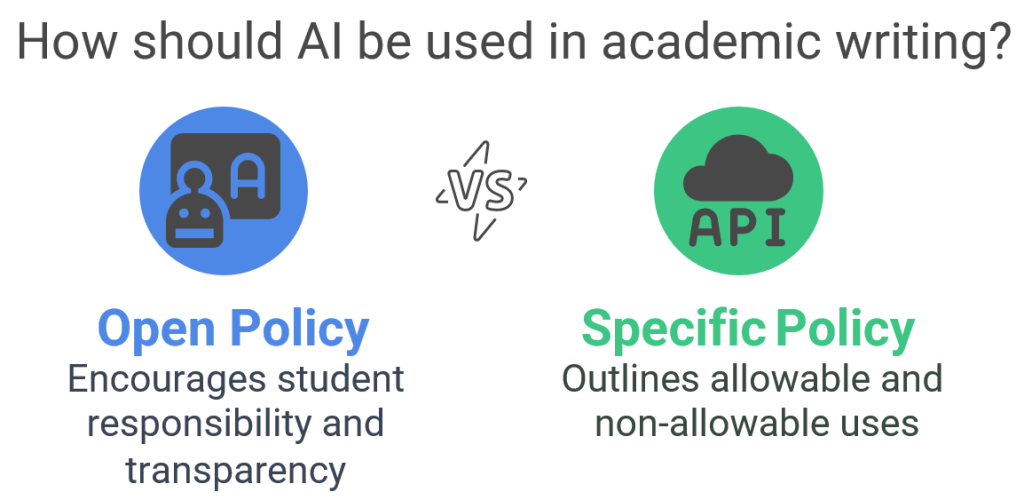
Use these questions to decide how AI fits in your course writing assignments:
- What are my learning goals? Will AI help or hurt students in meeting them?
- What values do I want this policy to reflect (e.g., student growth, transparency, curiosity)?
- Which tools does this policy apply to? (e.g., ChatGPT, Copilot, Grammarly)
- When is it okay to use AI? When is it not?
- How does this policy support student well-being and reduce stress?
Sample Course Policies
1. Open Policy: Student-led responsibility
Use of AI in Writing (Example from Keli Tucker, English Department)
The writing assignments in this course ask you to reflect, analyze, research, and present ideas. It’s up to you to decide how, when, and if you use AI tools like ChatGPT to support that work. I’ll explain the goals of each assignment as we go and we’ll talk together about how AI might help—or get in the way—of your learning.
If you do use AI at any point, please include a short note (as a comment when you submit) explaining how you used it. You are always responsible for the accuracy and quality of your final work.
Have questions? I’m happy to talk more about how to use AI responsibly.
2. Specific Policy: Clear guidelines and examples
Generative AI Use in This Class
You may use tools like ChatGPT, Copilot, or Grammarly to enhance your thinking, but not to replace it. See the table below for examples of when AI use is encouraged and when it is not allowed.
✅ Examples of Allowable Use
| What You Can Do | Why It’s Okay |
|---|---|
| Ask AI to help brainstorm ideas | Helps you see new angles or perspectives—but you should start brainstorming on your own first. |
| Use AI for revision help (e.g., generate counterarguments, improve structure) | Writing is part of learning. AI can give you feedback or structure, but your ideas should come first. Also consider talking with me, a peer, or using the Writing Center. |
| Use AI to explain complex texts (e.g., simplify jargon, give examples) | AI can clarify tough material. Just don’t use it as a shortcut for deep reading or analysis. |
❌ Examples of Not Allowed Use
| What Not to Do | Why It’s Not Okay |
|---|---|
| Ask AI to write a journal or discussion post | These assignments are about your thinking and voice. They help us build community and support learning. |
| Use AI text and lightly edit it to sound like your own | This skips the thinking and learning process and focuses only on surface-level changes. |
| Ask AI to analyze data or evidence for you | This analysis is a core learning goal—you need to do the critical thinking yourself. |
| Copy and cite AI-generated text as a source | AI tools are not valid information sources. If AI inspired creative work, you can mention it, but not cite it for facts or claims. |
Adapted from the original by Dr. Torrey Trust, UMass Amherst
AI Use and When to Reach Out for Help
If you’re relying on AI tools like ChatGPT to do your work for you, it might be a sign that you need more support. Please reach out to me or your instructor. We can talk about options—like adjusting deadlines or changing an assignment—to better support your learning.
Also, remember that tools like ChatGPT often make things up or give incorrect information. If you use them, it’s your job to double-check that what they say is true and reliable before including it in your work.
Supporting Instructors with AI Policy Development: A TA Checklist
Teaching Assistants (TAs) play a valuable role in shaping and implementing course policies, especially as AI tools become more common in higher education. This checklist is designed to guide TAs through key considerations when assisting instructors in developing a clear, student-centered AI use policy. Each item includes a checkbox for tracking progress and an estimated effort level to help you plan your involvement.
AI Policy Development Checklist:
Interactive Google Form (below) | Google Doc Interactive TA Checklist
Download:
Sample AI Course Policy (Ideas generated with ChatGPT)

