23 Quick Guide to Conducting Literature Searches
A Quick Guide to Conduct Literature Searches
Step 1: Use your textbook to generate an initial list of key words and synonym- Do an initial, general background search using your textbook to create a list of key words and synonyms. Some textbooks also list references at the end of each chapter; look for recent review articles.
Step 2: Use online resources to broaden your list of key words and synonyms- Use any browser (i.e. Chrome, Firefox, Internet Explorer, Safari etc..) and any search engine (i.e. Google, Google Scholar, Bing, Yahoo etc..) to enter the list of key words and synonyms from your textbook search. For instance, if you Google search ecology, Canada goldenrod- reading through the top 5-8 hits you might extract the following key words: Solidago canadensis, native North America, fire adapted, forb, rhizomatous.
Step 3: Get familiar with unfamiliar terms- Look up definitions of words and scientific terminology in your textbook glossary, dictionary.com, or en.wikipedia.org but be aware that definitions vary.
Step 4: Log into UW-Madison Library System and click on Databases
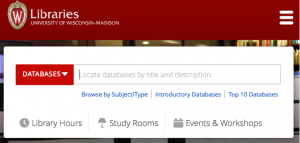
Step 5: Choose from Top 10 Databases or type in one of the highly suggested databases below
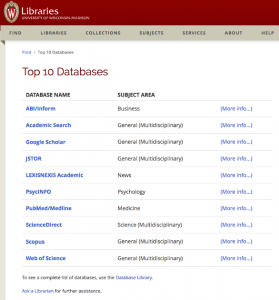
Here are four databases listed below, along with attributes which make them distinctive.
| Google Scholar | Web of Science | ||||||||||
| Access: Log into UW-Madison Library System and click on Google Scholar from Top 10 Databases
About: A search engine that coalesces academic literature from a collection of other disciplines. This is a good place to start since it uses the familiar Google search engine interface but within the UW library environment.
|
Access: Log into UW-Madison Library System and click on Web of Science from Top 10 Databases About: An index of scientific articles for research and citation. As a UW – Madison you have unique access to Web of Science as it normally requires a subscription.
|
| PubMed | Biological Abstracts | ||||||||
| Access: Log into UW-Madison Library System and click on PubMed/Medline from Top 10 Databases
About: An online search engine which makes MEDLIFE data accessible to the public.
|
Access: Log into UW-Madison Library System and search ‘Biological Abstracts’ from Databases
About: Biological Abstracts is a database that indexes over 4,000 journals on the broad array of biology subdisciplines including anatomy, microbiology, cell and molecular biology, physiology, and plant biology. All citations include abstracts.
|
*Cited Reference Search
Starting with one key article, find other resources that cited that key article. This can be helpful when you have found a helpful source which is somewhat old, and you are looking for similar, more recent literature. Start by logging into the UW-Madison Library System and clicking on Web of Science from the Top 10 Databases. Select the Cited Reference Search tab, and enter the article’s title, then select the timespan you desire (within the last 10 years). This will return your desired search results. See this helpful video.

