Unit 1 Academic Skills Introduction
4 Note-Taking Skills
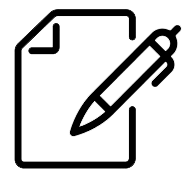 In this course you will read several articles and take notes on what you have read. Below are three note-taking techniques.
In this course you will read several articles and take notes on what you have read. Below are three note-taking techniques.
Highlighting
Many students use highlighting to identify important information when reading texts. Highlighting allows you to return to your notes later and quickly zero in on the important information.
Example:
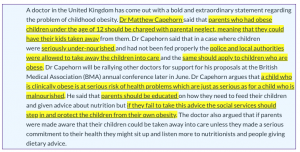
Annotating
To annotate means to write notes in the margins (the space to the right and left of the text, and at the top and the bottom of the page). When you annotate, write the main ideas of the text (in your own words), questions you have about the text, or comments or reactions about what you have read. As you annotate, you engage with a text in a deeper way, which aids with summarizing or discussing the text.
Example:
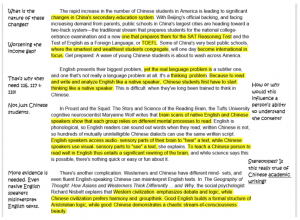
Color-Coding
One type of annotating uses different colors to identify different types of information. The first time you read a text use yellow to highlight what seems to be useful or important information. As you re-read a text, use various colors to 1) identify types of information (e.g. examples in green, definitions in orange, etc.), or 2) identify information related to a specific portion of your essay (e.g. supporting point #1 in pink or the introduction in purple). You can also use underlining or use other tools (e.g. drawing a circle or box) to call attention to specific types of information.
Include a “key” at the beginning of the text indicating what each color means or what each mark-up tool means.
Example: Notice how the student has used color and a stylus to “write” directly in the article. Note the “key” at the top left of the page.

Example: Notice how this student has used software to drop in comments (represented by the squares) throughout the article. Note the “key” at the top right of the page.

Reflect:
How do you read and take notes? Consider the pros and cons of each technique.
- write notes by hand in a notebook
- type notes on a device (in MS Word, Google Docs, etc.)
- write annotations (comments, questions, etc.) by hand in the margins of a printed article
- use a “stylus” (an electronic pen) with a tablet / touch screen to write annotations
- type annotations using software (e.g. insert comment) directly in an electronic article
- make an outline of the article
- take group notes in Google Docs
- highlight different types of information with different colors (facts, expert opinion, examples, etc.)
- other?
Find a system that works for you. Make sure that if you take notes – in whatever format – you will be able to understand them not just the next day, but a week or two later, so that you can use them.

