About the lessons
Welcome to the RAILS lessons! If this is your first time using a lesson, we recommend that you look through this page to acquaint yourself with how these lessons work.

Introductory page of the lesson
When you come to the first page of a lesson, you will see an overview that gives you some information about the lesson. It also contains links that you can use to get to various parts of the lesson.
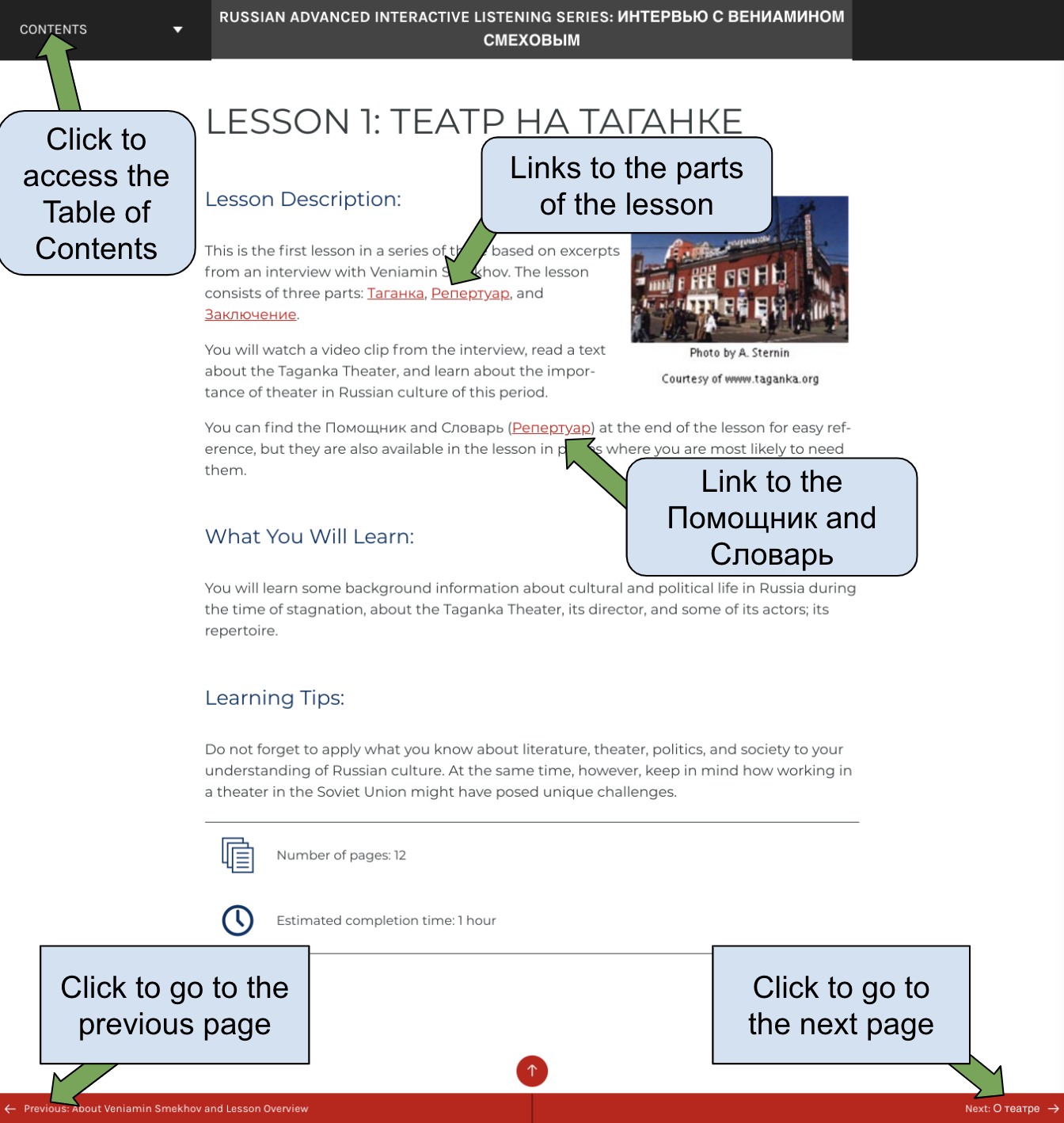
Page navigation
To move from page to page in the lesson, use the “Previous” and “Next” buttons that are in a strip at the very bottom of the page.
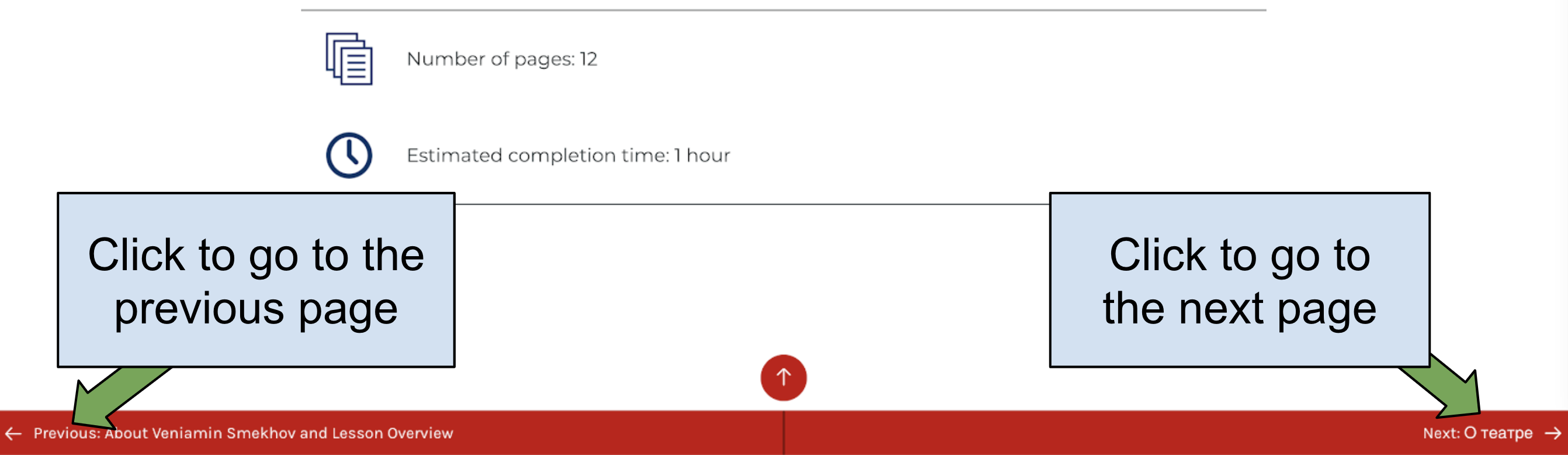
The Table of Contents
You can access the table of contents from anywhere in the lesson and use it to move around the lesson. Click “Contents” to open it. In the table of contents, each lesson has a plus sign (+) next to it. If you click the plus sign, you can see all of the pages of that lesson, and click to go to any page. Click “Contents” to hide the table of contents.
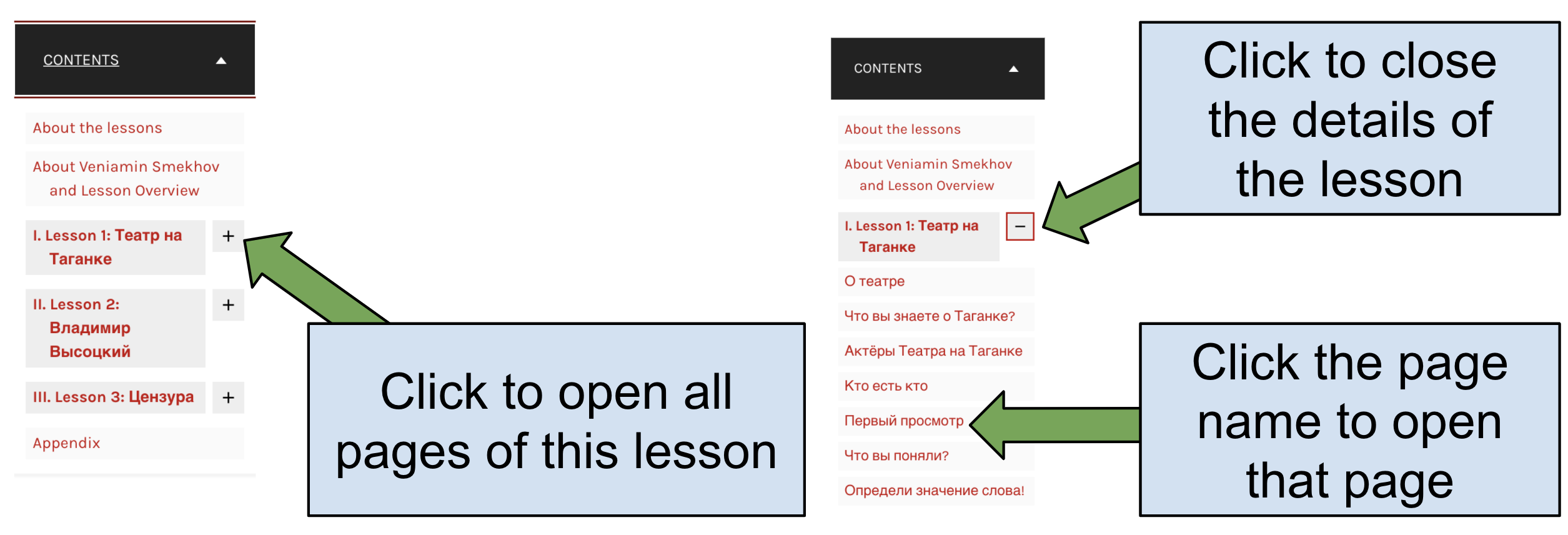
Instructions
By default, instructions are given in Russian. If you want to see an English version of the directions, click the word “English” beneath the instructions. Sometimes a hint (Подсказка) is also given, or some vocabulary words are given under “Лексика”. Click them to open them. You can also see which section of the lesson you are in and what page you are on, along with how many pages total there are in the lesson.
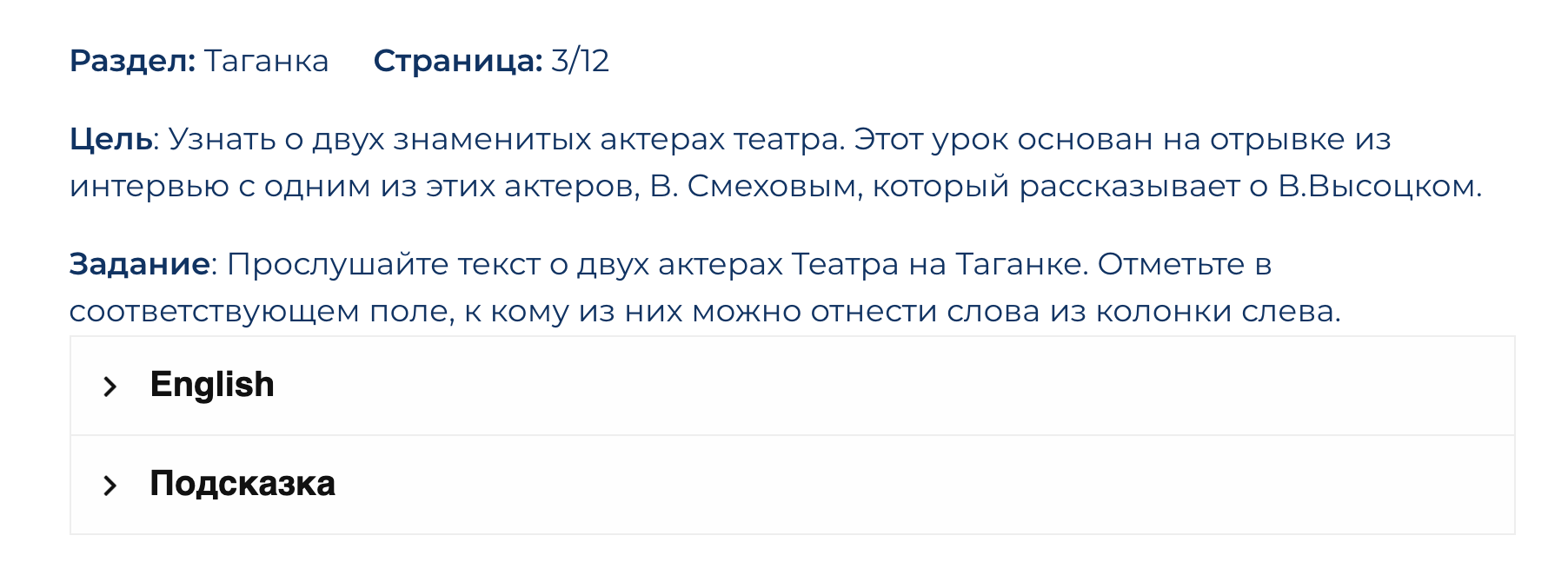 |
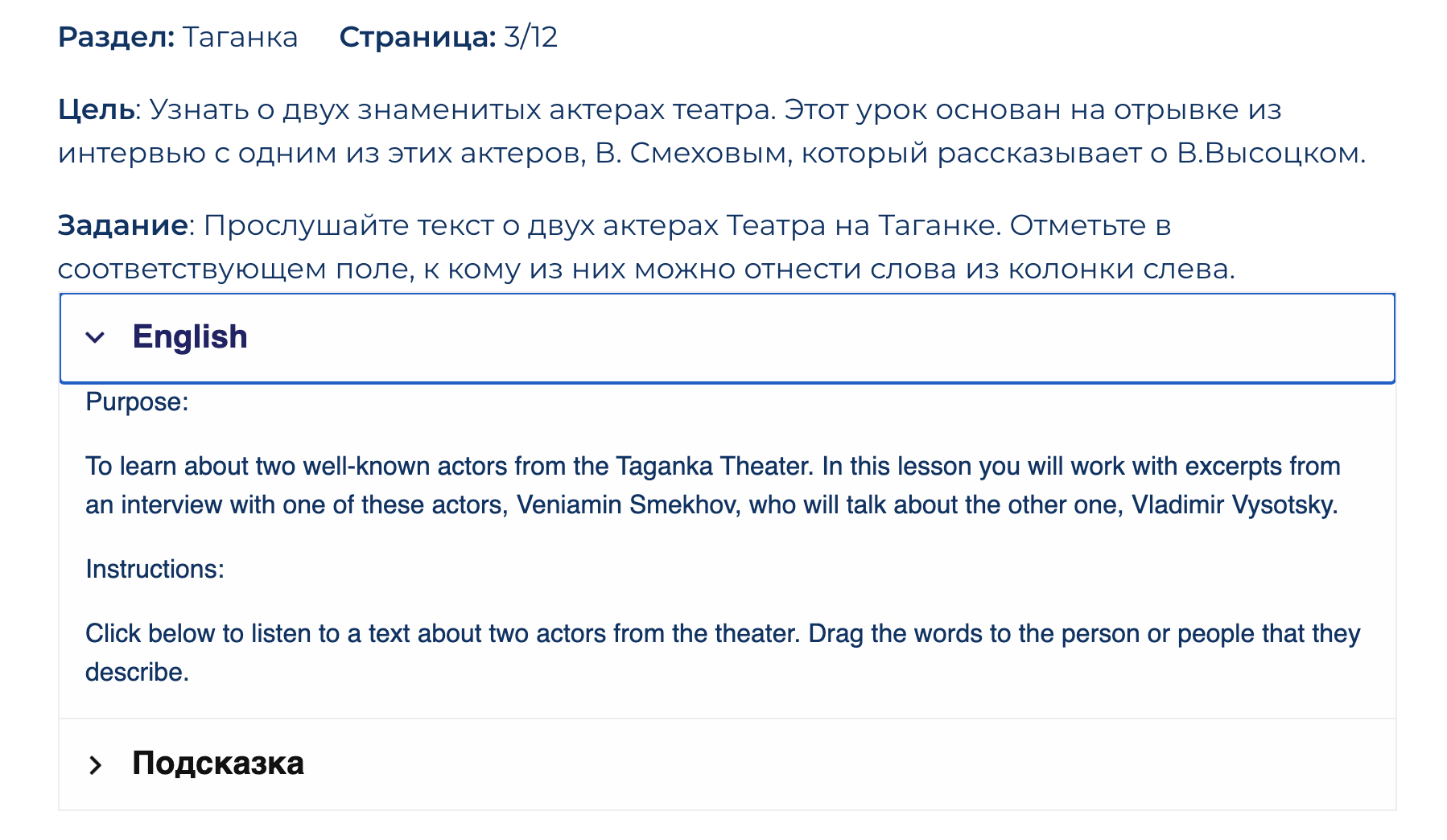 |
The Помощник (Listening Assistant)
The Помощник is a feature of the lesson that will give you help as you watch the video clips associated with the lesson. As you watch the clip, you see blue buttons on the left of the screen. You can click these to get information that will help you understand the clip. The help offered is the same throughout the clip for certain types of help, but changes in different segments for other kinds of help. We recommend that you start with the help towards the top of the screen first and only access the help that is at the bottom of the clip afterwards. The lesson has a page at the end that has the Помощник on it so that you can easily find it at any time, but it is also located on some other pages of the lesson.
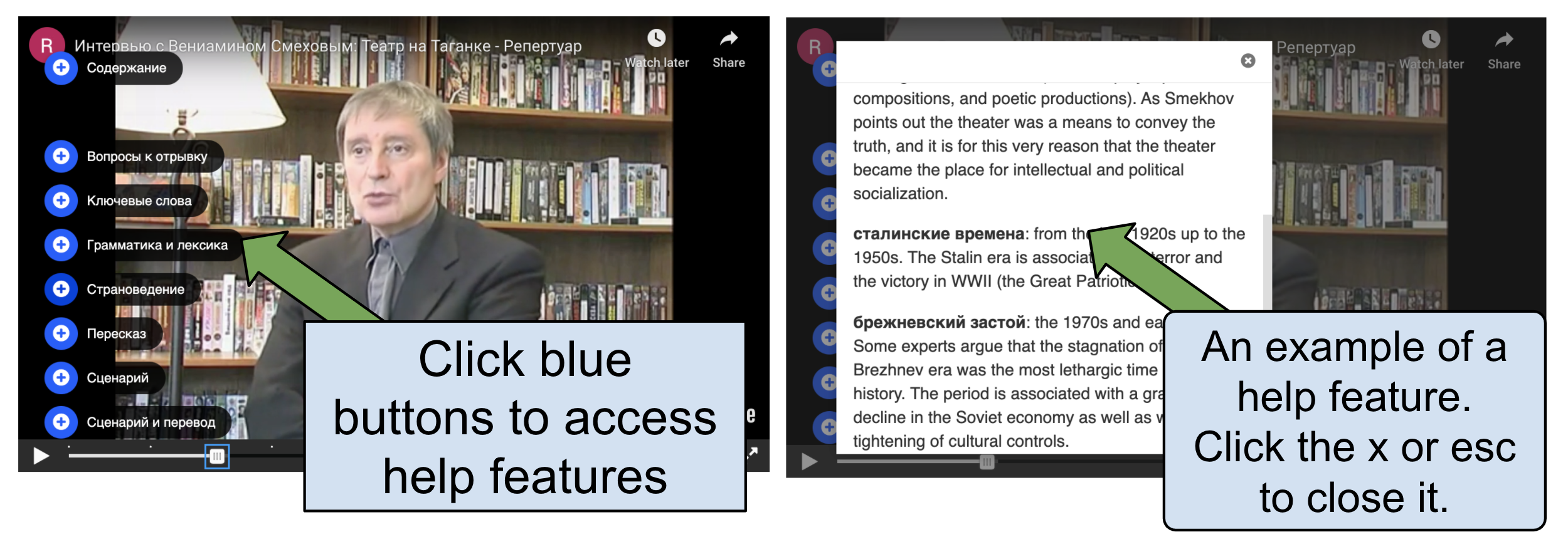
Словарь
The Словарь (Glossary) is on the same page with the Помощник, and also may assist you in understanding the clip. It has many words from the clip with English definitions. On the main Помощник pages, the full glossary is shown. On some other pages, a shortened version is shown. You can search for words or use the “Previous” and “Next” buttons to page through the definitions.
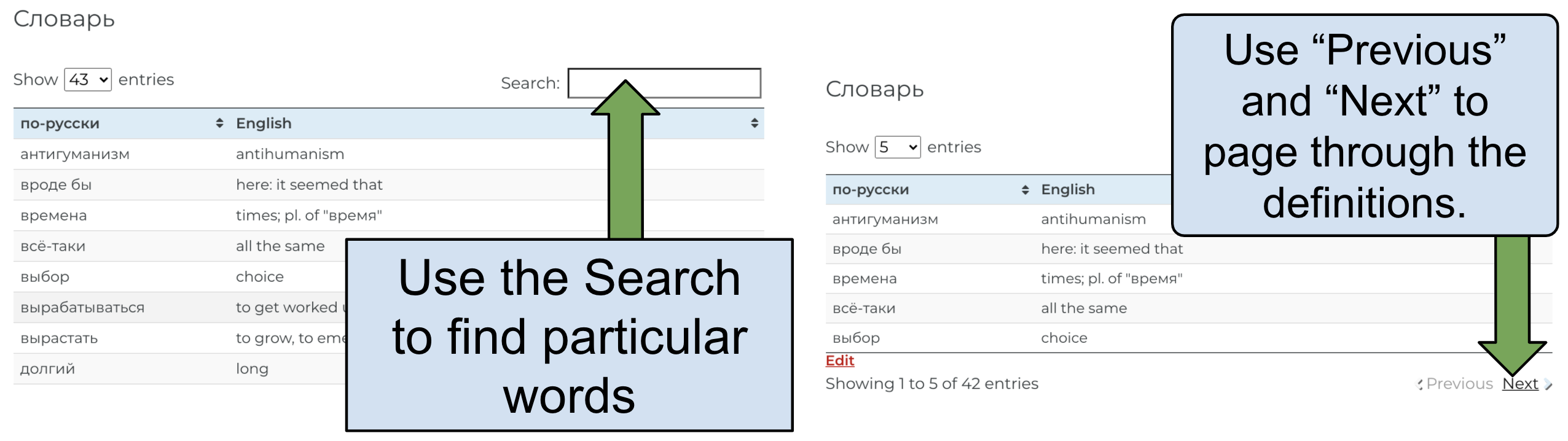
Short answer questions
Sometimes you are asked to answer short answer type questions. Type your answers to the questions and then if you want to compare your answer to an example to check yourself, click “Check” and then “Show Solution”. Teachers could ask you to take a screenshot of your answers and submit it.
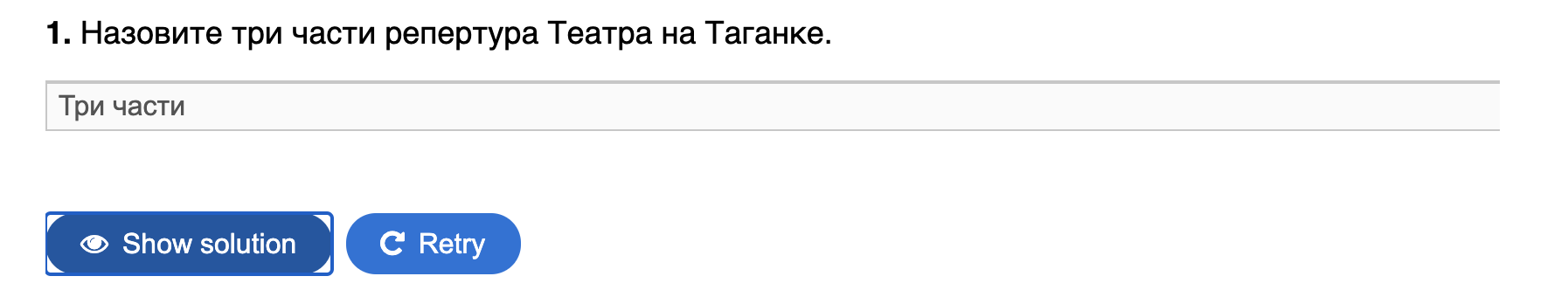 |
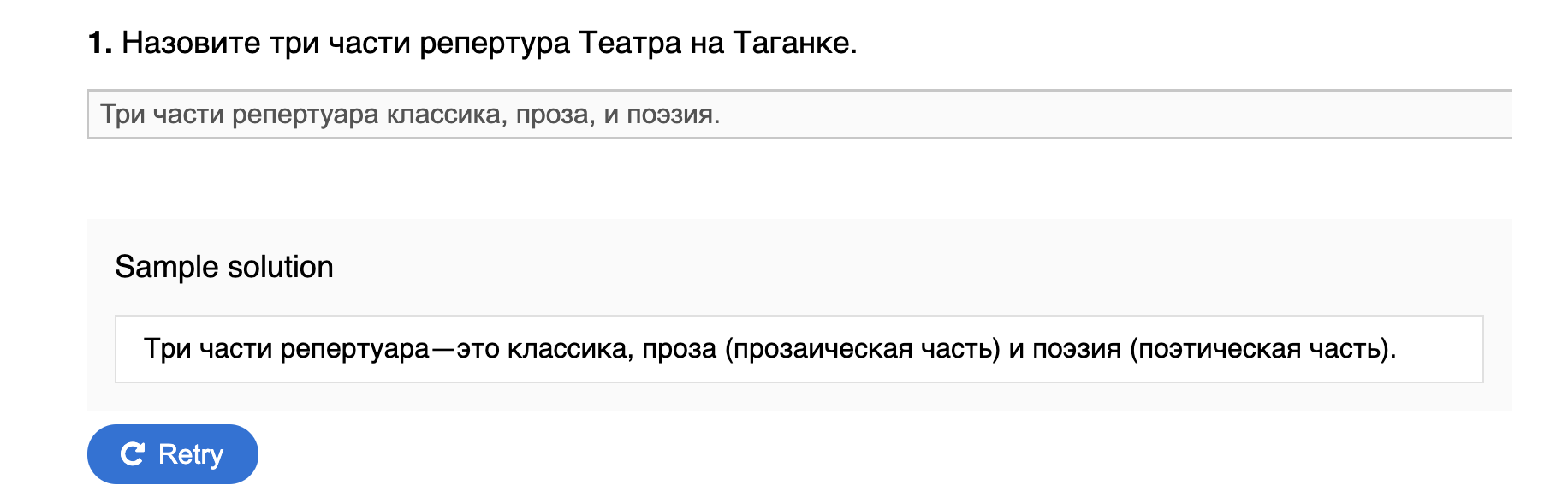 |
Essay questions
Sometimes you are asked to answer essay questions. You can type your answers directly in the page and then export a document that could be submitted to your instructor. Or if you prefer, you can write your answers in a word processing application or a course management system.
If you write your answer in the page directly, you will type your answer in the box and then click the blue arrow at the bottom. Then you click “Create document”. A preview of your document comes up, and then you can click “Export” and a document in Microsoft Word format will be downloaded to your computer. You can then send the document to your teacher or upload it to a course management system. Note that if you close the window before exporting your document, your browser window may not save your work.
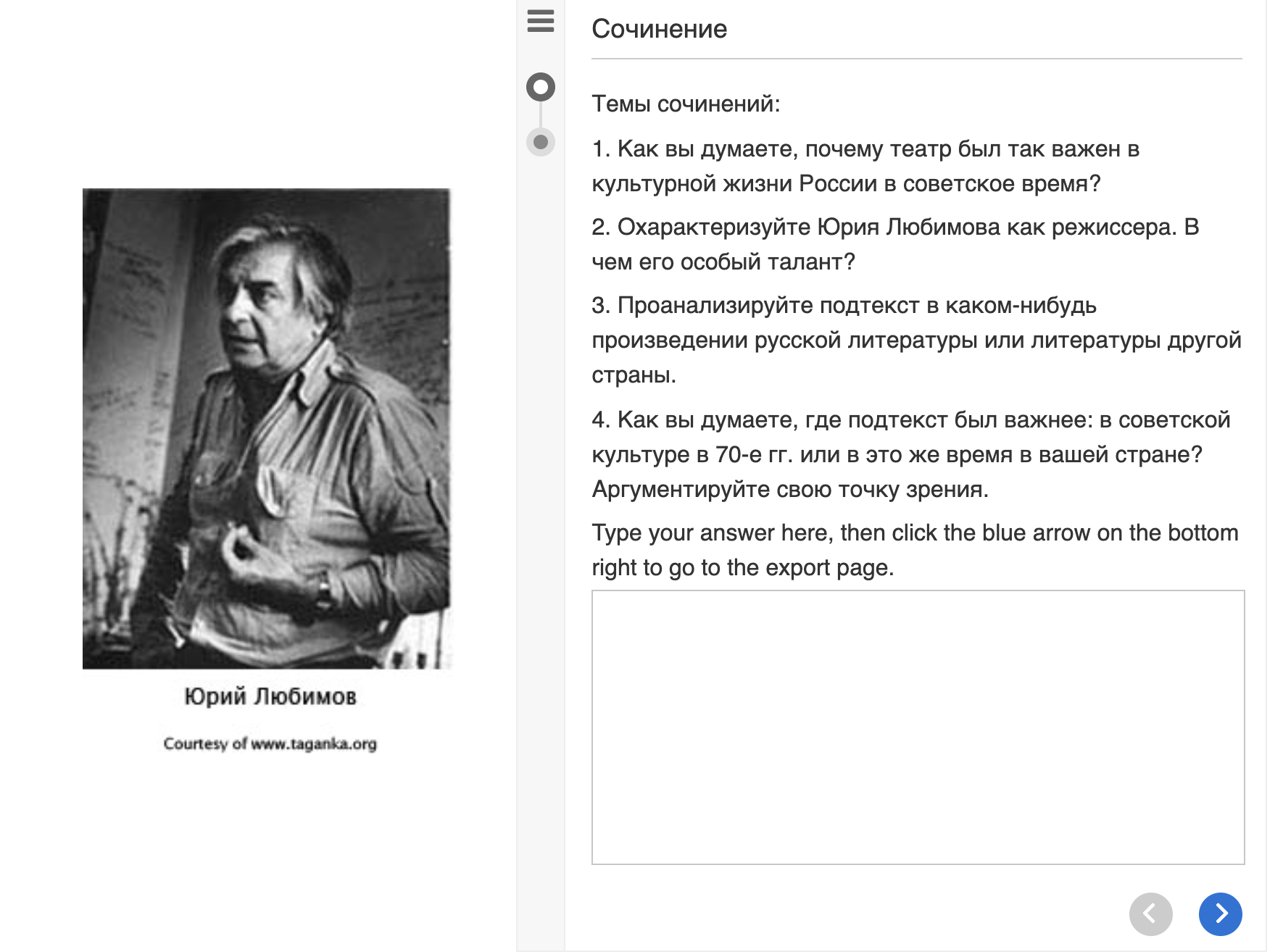 |
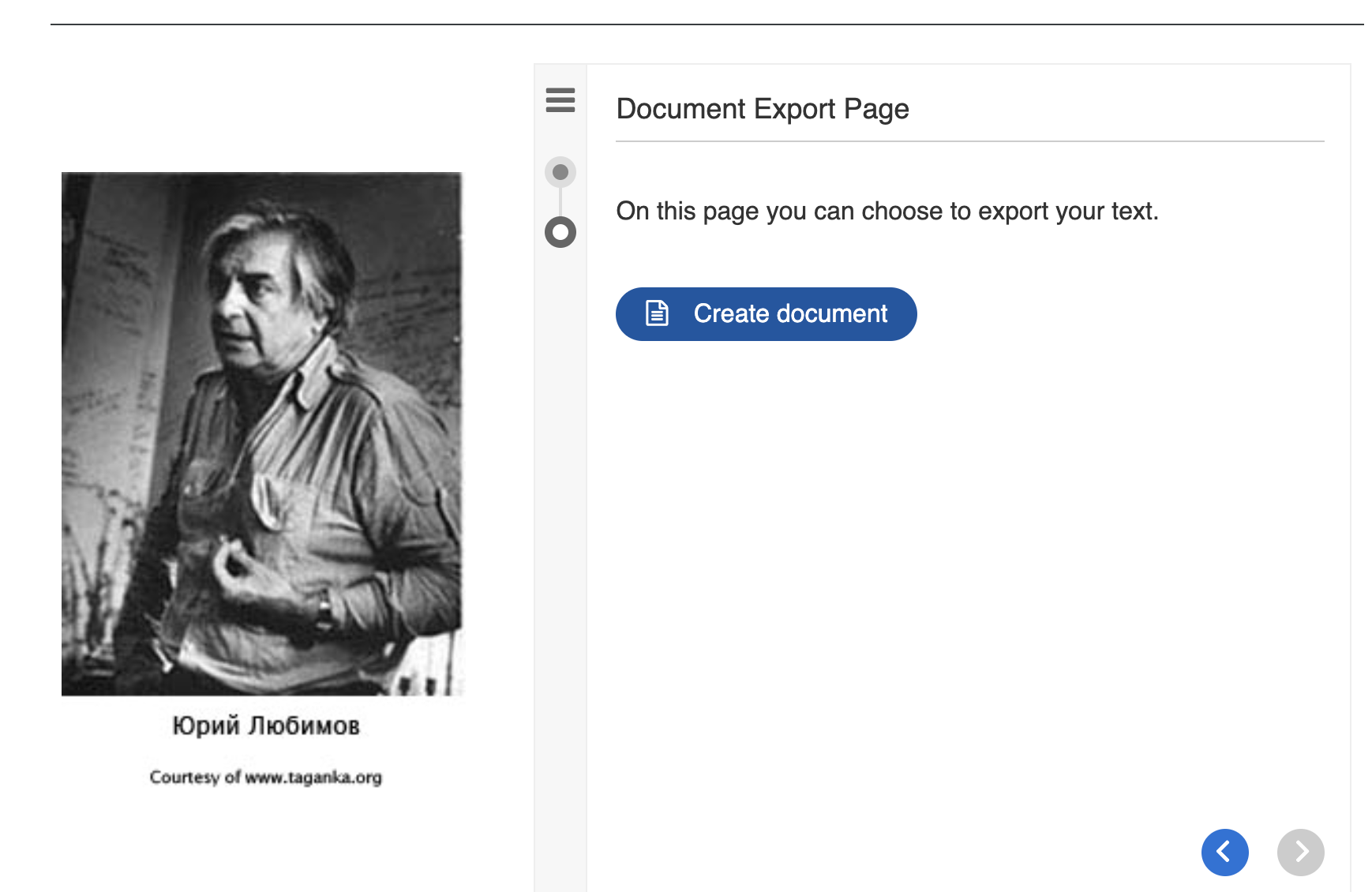 |
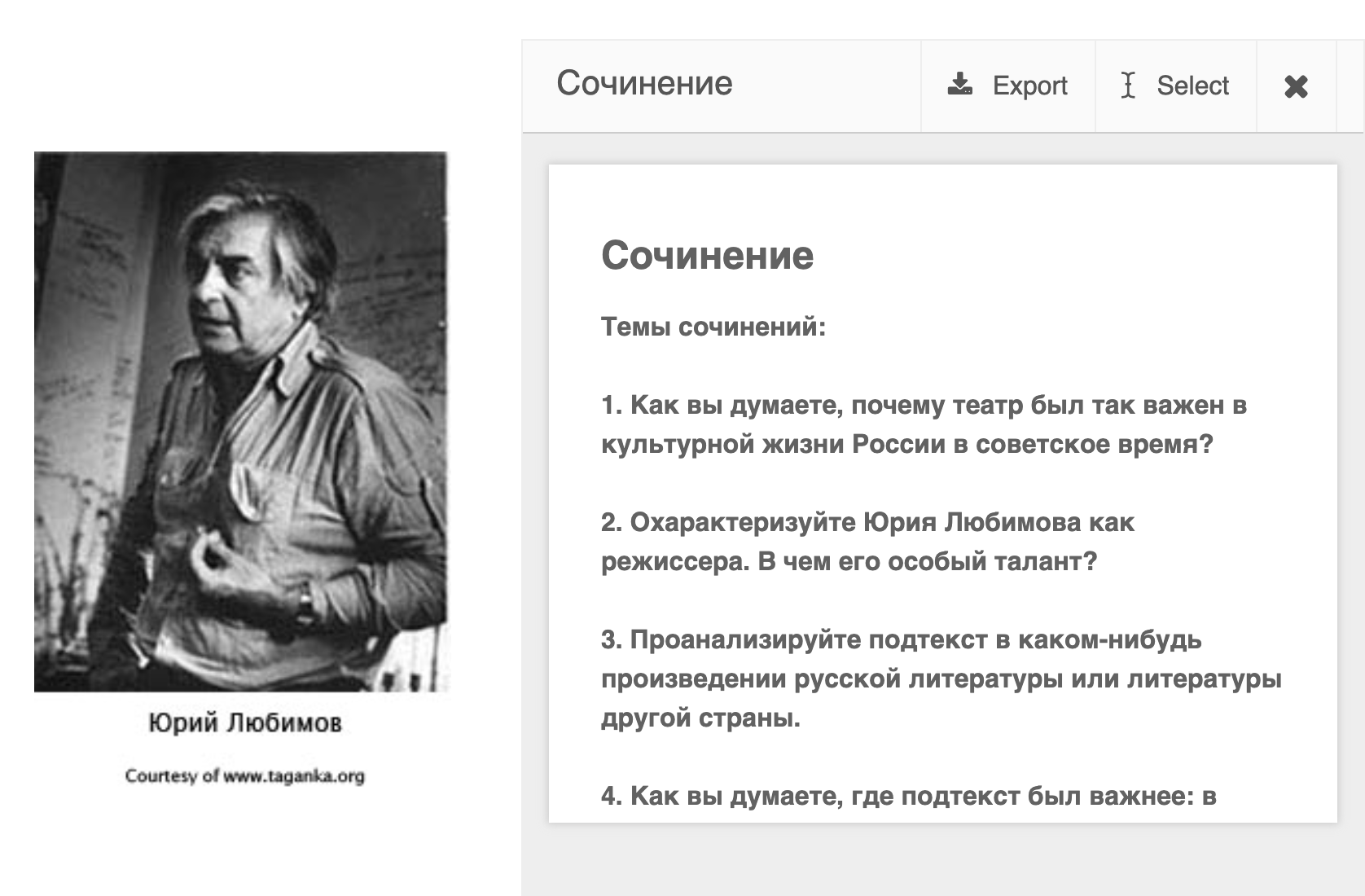 |

