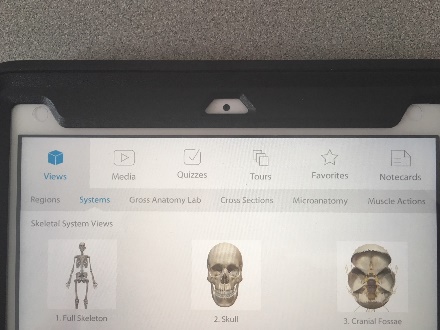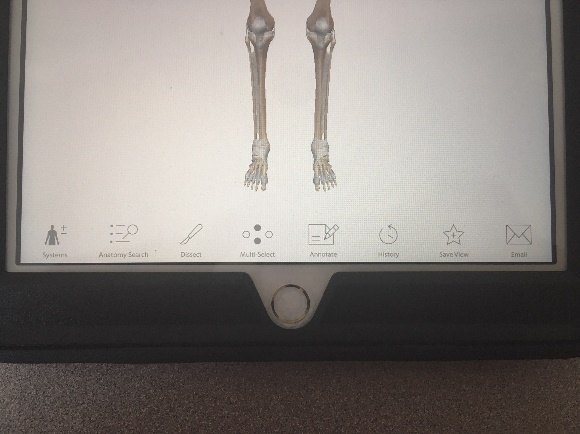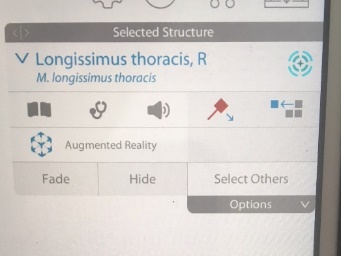Lab 2: Spinal Cord | Vertebral Column | Trunk Wall Part I
Learning Objectives:
- Describe the gross anatomy of the spinal cord and identify its regional variations.
- Identify the level and gray and white matter regions of the spinal cord on the cross-sectional images.
- Identify the anatomical features of the vertebrae and sacrum.
- Identify the bones of the thoracic cage and their anatomical features.
- Identify and describe the function of the muscles of the back and abdominal wall.
Terms to Know
|
Spinal Cord Gross Anatomy
- Cervical region
- Thoracic region
- Lumbar region
- Sacral region
- Cervical enlargement
- Lumbar enlargement
- Conus medularis
- Cauda equina
- Meninges
- Dura mater
- Arachnoid mater
- Pia mater
- Denticulate ligament
- Filum terminale
- White matter
- Dorsal column
- Ventral column
- Lateral column
- Grey matter
- Posterior horn
- Lateral horn
- Anterior horn
- Central canal
- Dorsal root ganglion
- Dorsal root and rootlets
- Ventral root and rootlets
- Spinal nerves
- Dorsal rami
- Ventral rami
Muscles of the Trunk Wall
- Rectus abdominis
- Internal oblique
- External oblique
- Transversus abdominis
- Erector Spinae
- Iliocostalis
- Longissimus
- Spinalis
|
Bones of the Thoracic Cavity
- Ribs
- True
- False
- Floating
- Costal cartilage
- Head
- Sternum
- Manubrium
- Body
- Xiphoid process
- Sternal angle
- Suprasternal notch
- Clavicular notch
Vertebral Column
- Spinous process
- Transverse process
- Superior articular process
- Inferior articular process
- Vertebral foramen
- Intervertebral foramen
- Body
- Cervical vertebrae
- Transverse foramen
- Atlas
- Anterior Arch
- Posterior Arch
- Axis
- Thoracic vertebrae
- Superior costal demifacet
- Inferior costal demifacet
- Costal facet of the transverse process
- Lumbar vertebrae
- Sacrum
- Coccyx
- Intervertebral discs
- Ligaments
- Anterior longitudinal ligament
- Posterior longitudinal ligament
|
Introduction
In this lab, you will be examining the spinal cord, vertebral column, bones of the thoracic cage, and the abdominal wall. The spinal cord serves as the connection between our peripheral nervous system and the brain. The central region of gray matter is primarily composed of cell bodies and unmyelinated axons. The outer region of white matter is composed mainly of myelinated axons ascending, carrying sensory information, to the brain, or descending, carrying motor information, from the brain to the target tissues.
The vertebral column supports the body’s weight and helps transmit forces between the upper and lower extremities. The muscles of the abdominal wall act on the vertebral column to create movements such as lateral bending, rotation, flexion, and extension at the trunk. These muscles are also constantly working to stabilize the trunk and vertebral column both with movement and at rest. The bones of the thoracic cage connect directly or indirectly to the thoracic vertebrae and together form a protective “cage” around the thoracic and some abdominal organs.
This is the first lab during which we will examine human Donor tissue. In this lab, you will examine spinal cord. You will also view abdominal wall musculature on the Donors. Please be respectful and appreciative of the gift our donors have given. Handle the tissue with great care!!! Be very gentle when moving the tissue to examine the various structures.
Lab Activity 1: Spinal Cord Anatomy
Wet Spinal Cord Specimens
We have three wet human spinal cord specimens for you to view in this lab. You should view all three by the end of the lab. Anatomical variation is common, and each spinal cord is slightly different. You could be asked to identify structures on any of the spinal cords on an exam. Some of the spinal cords have been sectioned. This tissue came from UW Hospital, and these cuts were made as part of the autopsy. Be very careful and gentle when handling these specimens!
- Observe the spinal cord as a whole. Is it shorter or longer than you expected it to be? Though our vertebral column extends down from the skull to our coccyx, the spinal cord only extends down to the L1 vertebral level. The conus medullaris is the somewhat cone-shaped inferior end of the spinal cord at this level. Identify this structure on the spinal cord. Notice all of the string-like extensions of nerves hanging off of the conus medullaris. Because the spinal cord ends at L1, the nerve roots exiting the vertebral column below that level have to leave the spinal cord at this level and travel through the vertebral column to get to the level that they will exit the vertebral column. This group of spinal nerves is called the cauda equina (Latin for “horse’s tail”).
- Observe the cervical region of the spinal cord. Notice that part of this region is larger (wider) than the rest. The wider section is the cervical enlargement. Now observe the region just above the conus medullaris, and notice that it is also larger than the area just above or below it. This larger region is the lumbar enlargement.
- The meninges are the layers of tissue that surround the brain and spinal cord. You can see them on the spinal cords in the lab. The dura mater is the tough outer layer. The arachnoid mater is the thin, transparent layer, deep to the dura mater. It can be seen on the spinal cord itself. The final layer, directly touching the spinal cord, is the pia mater. You cannot see the pia mater directly surrounding the spinal cord (or brain), as it is too thin. However, there are two places where you can observe the pia mater without magnification.
- The filum terminale is an extension of the pia mater that anchors the spinal cord from the conus medullaris to the coccyx. Gently move the nerve roots of the cauda equina to the side to view the very tip of the conus medullaris. You will see a string-like projection off of the conus medullaris that is lighter in color than the nerve roots of the cauda equina. This is the filum terminale.
- Gently move the dura mater to see the space between the dura and lateral aspect of the spinal cord. Look along the length of the spinal cord in this lateral region, and you will see a few triangular-shaped sections of tissue. The base of the triangle is coming from the spinal cord, and the tip is connecting to the dura mater. These are the denticulate ligaments, and they function to anchor the spinal cord laterally to keep it centrally located within the vertebral column.
- Observe the roots exiting the spinal cord. The smaller branches immediately leaving the spinal cord are called rootlets, and the rootlets merge to form roots. This tissue is dissected so that the dura mater is cut anteriorly, making the anterior or ventral portion of the spinal cord more easily visible. Therefore, the branches that you most easily see exiting the spinal cord are the ventral roots (and rootlets). These carry motor information from the spinal cord out to the muscles. In this view, the dorsal roots (and rootlets) are deep to the ventral roots, but you may be able to see them in some cases. These carry sensory information, including fine touch, pain, and proprioception from the periphery to the spinal cord.
-
- Follow the dorsal and ventral roots to the dura mater, and on the outer aspect of the dura mater, you will see a small ball-like swelling at a few levels. This is the dorsal root ganglion, which houses the cell bodies of the sensory neurons traveling through the dorsal root.
- Just past the dorsal root ganglion, you may be able to observe that the dorsal and ventral roots merge for a short distance. This is called the spinal nerve. Motor and sensory information mix in the spinal nerve, and then two branches extend out into the periphery. The dorsal ramus runs dorsally to innervate the muscles and skin of the back. The ventral ramus runs anteriorly to innervate the muscles and skin of the extremities and anterior trunk. Most of the other nerves we will observe in this course originate from the ventral rami. While it is unlikely that you will see the rami on the spinal cord tissue, you can observe these structures in images in the Netter’s atlas.
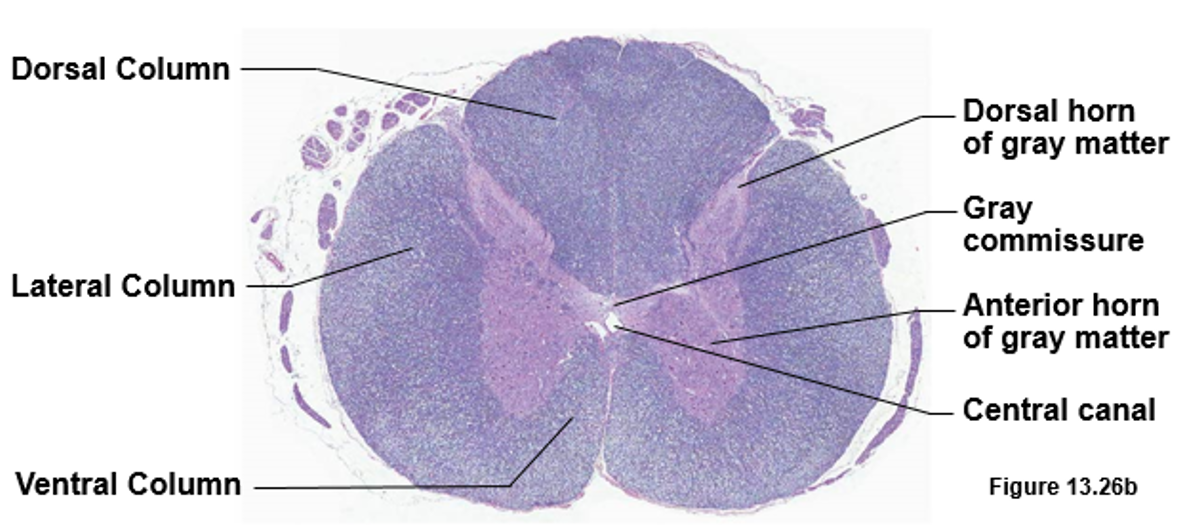
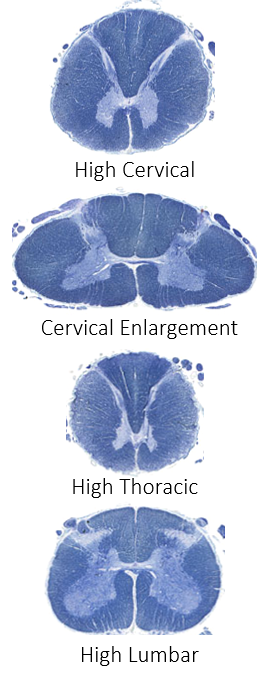 On the cut spinal cords, gently examine the cross-sections. You can see the white matter and gray matter at the gross level without special preparation and staining. In this case, the white matter looks darker, and the gray matter looks lighter. This is because of the preservative used on this tissue. Review the parts of the spinal cord in cross-section. Observe different levels along the spinal cord to see how the white and gray matter changes in cross-section from superior to inferior. You can also review the spinal cord regions and regional variations in grey and white matter using the cross-sectional image at the right.
On the cut spinal cords, gently examine the cross-sections. You can see the white matter and gray matter at the gross level without special preparation and staining. In this case, the white matter looks darker, and the gray matter looks lighter. This is because of the preservative used on this tissue. Review the parts of the spinal cord in cross-section. Observe different levels along the spinal cord to see how the white and gray matter changes in cross-section from superior to inferior. You can also review the spinal cord regions and regional variations in grey and white matter using the cross-sectional image at the right.
Plastinated Spinal Cord
We have one plastinated human spinal cord for you to observe in this lab. This spinal cord is sitting within the vertebral column. The vertebrae have been cut at the lamina, and the spinous process has been removed. This procedure is called a laminectomy, and it allows you to view the spinal cord in situ within the vertebral foramen.
- Observe the spinal cord as a whole, and compare its length to the vertebral column. Notice how the dorsal and ventral roots run more horizontally in the cervical region but tend to leave the spinal cord and run downward to reach their exit point (intervertebral foramen) at the lower thoracic and lumbar levels. Observe cervical and lumbar enlargements as well as the conus medullaris and cauda equina.
- Though the meninges are difficult to see here, you can observe the filum terminale within the cauda equina, anchoring the spinal cord to the coccyx. You can also see a few denticulate ligaments anchoring the spinal cord laterally.
- Follow the dorsal and ventral roots and observe the small swelling, or dorsal root ganglion, near the intervertebral foramen. Just past the dorsal root ganglion, you may be able to observe that the dorsal and ventral roots merge for a short distance. This is called the spinal nerve.
Lab Activity 2: Plastic Spinal Cord Model
We have two plastic spinal cord models for you to observe in this lab. The spinal cord models are 5-times life-size. To orient yourself, when looking at the spinal cord, the cross-sectional images will be on the right, and the 3B symbol will be on the top left of the base. While looking at the spinal cord model in this position, the side closest to you is ventral. The side furthest away from you is dorsal.
- Review the spinal cord models using the laminated images and key to identify structures from the terms to know list above. (The terms on the key in light gray are numbered on the laminated images, but you are NOT responsible for knowing them for the lab, although they might help you for the lecture course.)
Lab Activity 3: Trunk wall and thoracic cage – Digital Human Anatomy Atlas
Today you will have the opportunity to learn how to use the Human Anatomy Atlas app by Visible Body on the iPad while examining the trunk wall.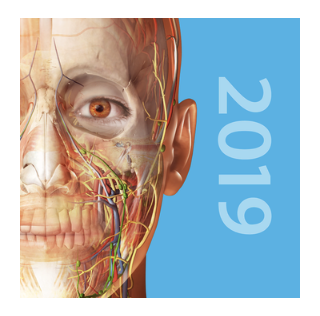 From the home screen on the iPad, click on the Atlas app. You will now be on the home page of the app (if it asks you to continue where you left off, select “No”).
From the home screen on the iPad, click on the Atlas app. You will now be on the home page of the app (if it asks you to continue where you left off, select “No”).
Under the Views icon, you will see Regions, Systems (the preset), Gross Anatomy Lab, Cross-Sections, Microanatomy, and Muscle Actions on the top bar. Take a minute to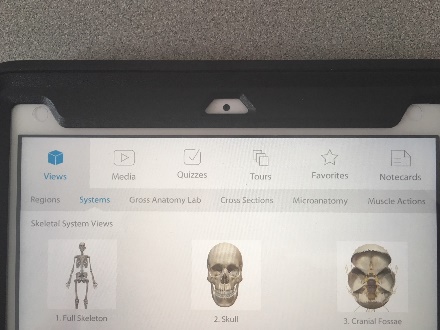 get a feel for the icons in the app and where they will take you. You will not need to use other icons aside from the views for the majority of this class.
get a feel for the icons in the app and where they will take you. You will not need to use other icons aside from the views for the majority of this class.
Under the Systems tab, scroll down to the Muscular System Views. You can expand this region by clicking the carrot at the bottom of the system, saying “Show More….”
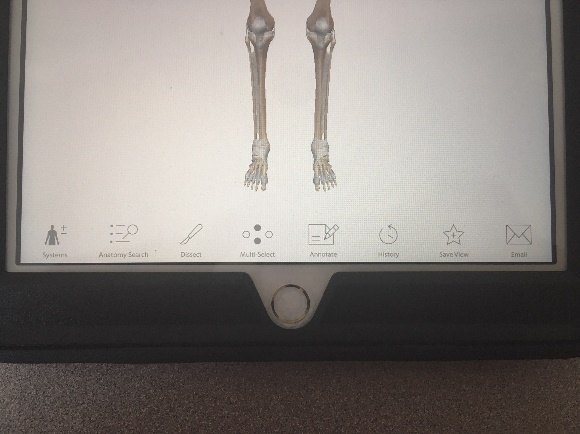 Once you click on a specific structure/area, there will be new icons at the bottom of the screen:
Once you click on a specific structure/area, there will be new icons at the bottom of the screen:
- For the time being, you should be familiar with the multi-select button only. If at any time you have moved the image too much or made a mistake and want to reset the view, click the reset button.

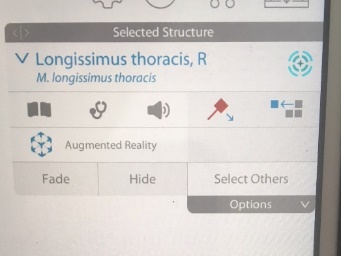 Another feature to learn is how to use the Selected Structure box. When you have selected a structure, for example, a muscle or a bone, the selected structure box will appear in the upper right corner of the app. The structure will appear in light blue, and there are a few icons you should be able to use. The book will provide you further information on the structure and muscles. This will provide you the origin, insertion, innervation, action, and blood supply. The speaker icon will provide you the annunciation of the term. Finally, the isolate button (looks like four blocks) can isolate the structure. The Fade tab will allow you to fade the selected structure. The Hide button will remove selected structures.
Another feature to learn is how to use the Selected Structure box. When you have selected a structure, for example, a muscle or a bone, the selected structure box will appear in the upper right corner of the app. The structure will appear in light blue, and there are a few icons you should be able to use. The book will provide you further information on the structure and muscles. This will provide you the origin, insertion, innervation, action, and blood supply. The speaker icon will provide you the annunciation of the term. Finally, the isolate button (looks like four blocks) can isolate the structure. The Fade tab will allow you to fade the selected structure. The Hide button will remove selected structures.
The other intuitive features of the app are common amongst all smartphones; pinch to zoom out, separate your fingers to zoom in, rotate left to right, and up or down.
Now examine the muscles of the trunk wall.
- Click on the systems icon, then find the Muscular System Views. Now find the files marked 14. Upper Back, 15. Lower Back and 16. Abdomen. Using the features of the app (fade, hide, zoom, rotate), identify the following muscles and tissue (work from superficial to deep):
- External Oblique
- Internal Oblique
- Transversus Abdominis
- Rectus Abdominis
- Erector spinae: Iliocostalis, Longissimus, Spinalis.
- Anterior longitudinal ligament of the spine. This ligament helps to prevent hyperextension of the vertebral column.
- Supraspinous ligament of the spine
- Highlight each muscle and look at the box on the upper right-hand side of the screen and review the action of each muscle (click the book icon for the muscle description, including origin, insertion, innervation, action, and blood supply). In addition to identifying these muscles, you are only responsible for knowing their name and action(s). Be sure to look at each muscle from various angles to appreciate the architecture and orientation of the muscle fibers. This is important when considering the action of the muscle. For example, look at the fibers of the external oblique. This can be considered the “pocket muscle” as the fibers run in the same direction as your fingers when you put your hands in your pockets. A muscle will contract and “pull” in the direction that its fibers are running. Therefore, what do you think the function of the external oblique muscle may be?
- At the top of the home page on the app, there is a Muscle Actions file that, when you click, you will be able to see the motions of spine flexion, spine extension, spine lateral flexion, and spine rotation. Explore these movements of the trunk. Observe each movement and how each of the muscles listed above contributes.
Now explore the bones of the thoracic cage. Under Systems and Skeletal System Views, click on 9. Thoracic Cage.
- Click on the second rib, then click on bony landmarks (the small pelvis icon with colors on it). From here, you can see more bone features, including the head, neck, shaft, and costal cartilage.
- Continue to isolate a few other ribs (2, 8, 11) to see some differences between the true, false, and floating ribs.
- You can also isolate the sternum and its segments the same way you did the ribs. Become familiar with the parts of the sternum from the list of terms to know above.
- Lastly, isolate a thoracic vertebra as you did with the ribs & sternum. Observe the bony landmarks on the vertebrae, specifically where the ribs articulate (Costal facet of the transverse process, superior costal demifacet, inferior costal demifacet).
Lab Activity 4: Trunk Wall
Today you will be able to view some of the structures of the trunk wall on the Donors. We have two Donors on which you can view the trunk wall muscles. Donor A will be in the prone position, so only posterior and a portion of the lateral structures will be visible on that Donor in this lab. In lab 3, Donor A will be in the supine position, and you will be able to view the anterior structures of the trunk wall on this Donor at that time.
On Donor A, observe the erector spinae muscles. These muscles are deep to the latissimus dorsi and trapezius muscles. Spinalis is relatively thin and medial, closest to the spine. Longissimus is the longest of the erector spinae muscles. Iliocostalis is the most lateral of the three erector spinae muscles and runs from the iliac crest of the pelvis to the ribs (costals). When these muscles contract bilaterally, they extend the spine and help to maintain upright posture against gravity. Unilateral contraction contributes to lateral flexion. You can also observe the external oblique running anteriorly on the lateral aspect of the abdominal wall. This muscle rotates the trunk to the opposite side and assists with lateral flexion.
On Donor B, observe the external oblique with fibers running anterior and inferiorly on the lateral and anterior aspect of the trunk wall. Unilateral contraction of the external oblique rotates the trunk to the opposite side and assists with lateral flexion to the same side. Observe the rectus abdominis running vertically on the anterior aspect of the abdominal wall. This muscle appears as two flat muscles running vertically parallel to each other, separated by connective tissue called the linea alba. The linea alba has been cut on Donor A here to reveal the abdominal organs. Additional horizontal lines of connective tissue separate portions of the muscle, giving the “six pack” appearance. The rectus abdominis flexes the trunk.
Just lateral to the rectus abdominis and deep to the external oblique you can view the internal oblique. The internal oblique fibers run roughly perpendicular to those of the external oblique, with fibers running posteriorly and inferiorly. As a result, unilateral contraction rotates the trunk to the same side and assists with lateral flexion to the same side. Bilateral contraction of both the internal and external oblique contributes to trunk flexion.
Finally, reflect the rectus abdominus and internal oblique muscles to view fibers of the transversus abdominis muscle on the deep aspect of the trunk wall. Fibers of transversus abdominis run relatively horizontally around the trunk. Contraction of this muscle bilaterally compresses the abdominal cavity, and unilateral contraction causes trunk rotation to the same side.
Lab Activity 5: Spinal Column and Vertebrae
Bony landmarks of the vertebrae: For each vertebra, identify the following landmarks:
- Spinous process
- Transverse process
- Superior articular facet
- Inferior articular facet
- Vertebral foramen
- Intervertebral foramen
- Body
- Intervertebral foramen (observed by stacking two adjacent vertebrae together)
Spinal column regions: Identify the following structures/landmarks specific to vertebrae from different spinal cord regions.
- Cervical vertebrae
- Transverse foramen
- Atlas
- Anterior Arch
- Posterior Arch
- Axis
- Thoracic vertebrae
- Costal facets/demifacets
- Note: If demi means half and a demifacet is a half facet, what has to happen for a whole facet to be created? Think about the arrangement of vertebrae. We will look at these facets more closely in the next lab.
- Sacrum
- Anterior/posterior sacral foramina
- Sacral Canal
- Superior articular facet
- Five fused bodies of vertebrae/transverse ridges
- Median sacral crest
- Coccyx
- Three to five fused vertebrae
Compare the superior and inferior articular processes and facets of a thoracic and lumbar vertebra. Notice that these facets of the thoracic vertebrae are oriented more within the coronal plane, while the facets of the lumbar vertebrae are oriented more within the sagittal plane.
Bonus Activity!
If you have time, try carefully arranging the vertebrae in anatomical order from superior to inferior. First, separate the vertebrae into the appropriate groups by examining them and observing their unique features. Try to make your first attempt without looking at the atlas. Do not worry about having each vertebra in the exact spot it belongs. For example, you won’t be able to distinguish T9 from T10. Just do your best to put them in the correct order based on shape and size.
Lab Activity 6: Ribs & Sternum
Using the bones and the standing articulated skeleton, examine the true, false, & floating ribs. Also, observe the costal cartilage connecting the sternum and ribs. This is best seen on the standing skeleton.
Examine the following bony landmarks:
- Ribs
- Head
- Articular facet of the transverse process (on the thoracic vertebrae)
- Sternum
- Manubrium
- Body
- Xiphoid process (may not be present in the set of bones)
- Suprasternal notch
- Clavicular notch
- Sternal Angle
These structures may be difficult to identify on the isolated sternum. Try to palpate these structures on your own sternum. At the superior aspect, palpate the suprasternal notch. As you move about two inches inferiorly, you can feel the sternal angle, where the manubrium meets the body. Just lateral to the sternal notch, you can palpate the sternoclavicular joint and sternoclavicular notch, where the sternum articulates with the clavicle (collarbone).
Take a rib and two adjacent thoracic vertebrae & examine the articulations of these three bones. Notice how the superior demifacet of the inferior vertebrae & inferior demifacet of the superior vertebrae form one full facet articulating with the rib head. Notice the costal facet on the transverse processes of the thoracic vertebrae.
Lab Activity 7: Radiology of the Vertebral column, thoracic cage, and spinal cord
View the slideshow on the computers identifying the anatomy of the vertebral column, thoracic cage, and spinal cord in radiology images. The unlabeled images are also provided on canvas as a study tool.

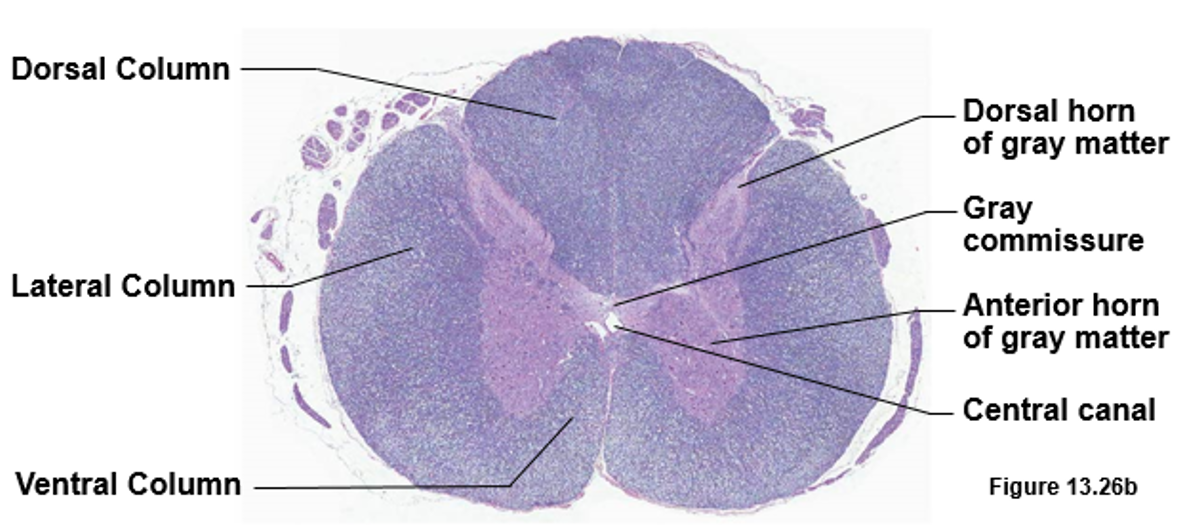
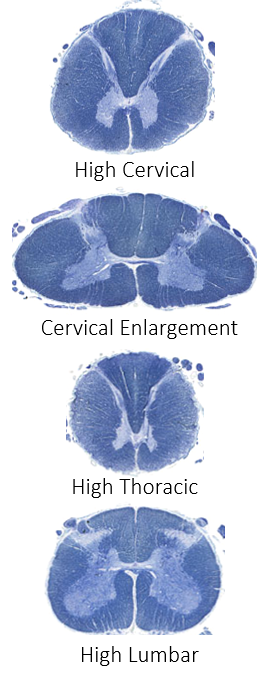 On the cut spinal cords, gently examine the cross-sections. You can see the white matter and gray matter at the gross level without special preparation and staining. In this case, the white matter looks darker, and the gray matter looks lighter. This is because of the preservative used on this tissue. Review the parts of the spinal cord in cross-section. Observe different levels
On the cut spinal cords, gently examine the cross-sections. You can see the white matter and gray matter at the gross level without special preparation and staining. In this case, the white matter looks darker, and the gray matter looks lighter. This is because of the preservative used on this tissue. Review the parts of the spinal cord in cross-section. Observe different levels 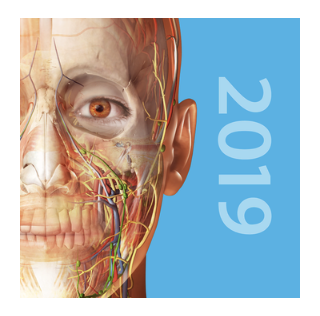 From the home screen on the iPad, click on the Atlas app. You will now be on the home page of the app (if it asks you to continue where you left off, select “No”).
From the home screen on the iPad, click on the Atlas app. You will now be on the home page of the app (if it asks you to continue where you left off, select “No”).