Part 12: Spring 2020 – Remote Readiness Active Teaching Labs
225 Better asynchronous collaborations (04.01.2020)
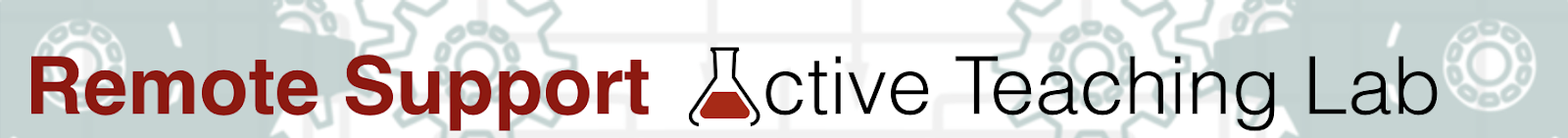
In this Lab, strategized on promoting effective asynchronous collaborations among students. View the activity sheet here. We asked and answered questions such as: How can we create discussion forums that encourage dialogue? How do we help students effectively work with group members remotely? What size of groups are best for asynchronous discussions? How much should the instructor participate in asynchronous collaborations? What similar questions do you have?
Top 5 Takeaways
- Elicit connections. Recognize that asynchronous online interactions often lose some of the richness of face-to-face ones — but we can offset that with options unavailable in face-to-face ones. Prompts that require students to apply course content with cases or examples (hypothetical or real-life) promote deeper engagement with material and offer opportunities for alternative perspectives. Prompts to build on peers’ contributions work better in asynchronous forums because there’s time to think. Don’t limit variation in responses and stifle interaction with prompts that ask students merely for fact-based responses (e.g., definitions, author viewpoints).
- Award points for participation. Forum (“discussion”) posts may not get students’ best effort, or be considered important, if points are not awarded in alignment with time and energy invested. Use simple rubrics to guide answers, and use the Speedgrader to easily provide feedback and points — and also to send reminders to those who did not yet participate.
- Establish clear expectations for contributing to collaborative projects with group charters. Encourage students to help create their own guidelines for group work. Have students explicitly agree to the charter and use it as an accountability tool.
- Give groups a space with Canvas Groups to facilitate “instructor-level” access to tools. When in a Canvas group, students can create their own discussion forums, create pages, share files, and start Collaborations (through Google or Office365 tools).
Offer variety in activities with multiple means of expression. Forums are not the only option for engaging students collaboratively. Consider activities that have groups curate resources, produce a representation of course concept(s), peer review activities to improve work, or complete a simulation together (see below for more ideas). Encourage students to share through text, audio, video, and mixed media whenever possible.
For digital copies of the activity sheets with active links and access to session notes (at bottom), join our Canvas course and follow the instructions at canvas.wisc.edu/enroll/GPT8NL. Find info from past Labs at bit.ly/ATL-ejournal
The Remote Readiness Active Teaching Labs are a partnership between DoIT-Academic Technology and the Division of Continuing Studies at the University of Wisconsin-Madison. Each 90-minute session is offered from 10am-11:30am through Blackboard Collaborate Ultra and is facilitated by a team composed of staff from both DoIT-Academic Technology and the Division of Continuing Studies at the University of Wisconsin-Madison.
Reminder: Your first stop for questions and support is to e-mail: instructionalcontinuity@provost.wisc.edu
