Part 12: Spring 2020 – Remote Readiness Active Teaching Labs
234 Discussions and Forms for Remote Learning (06.10.2020)
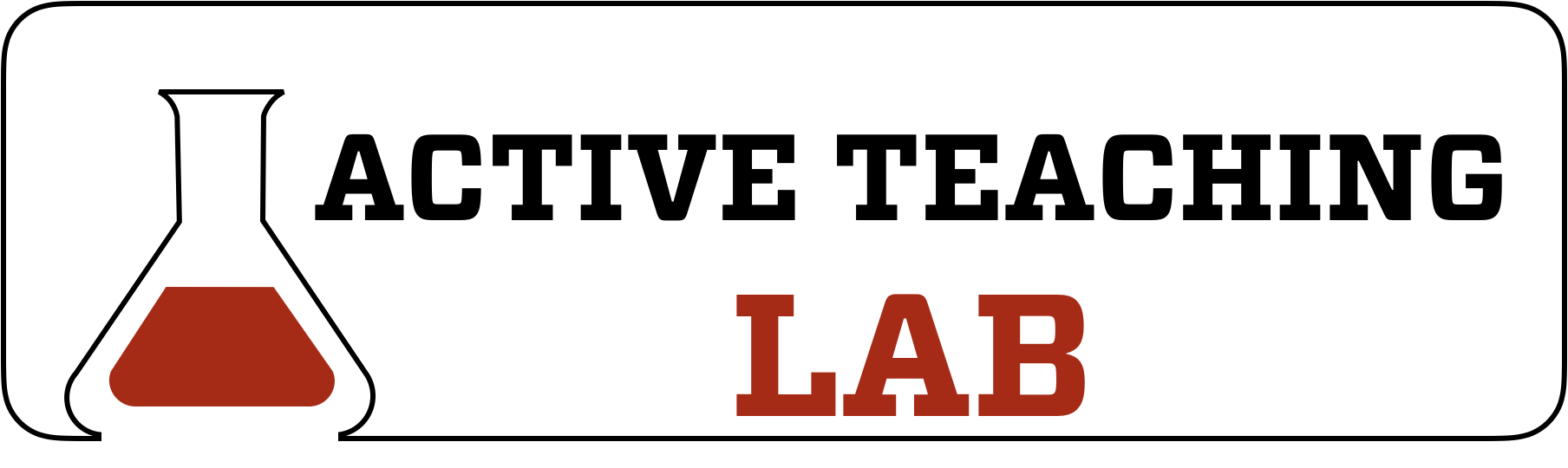
On June 10, 2020 over 60 participants participated in a virtual Active Teaching Lab to share experiences with Discussions, both online (as posts) and synchronous (in groups). Ideas and strategies for improvement, for tweaking, and for genre-bending were expressed and participants engaged in a lively conversation about the limits of engagement, mindfully pairing students who you do not know into groups, and how to assess these connections.
View this session’s activity sheet here. If you have additional resources and/or ideas to share, please feel free to add them!
5 Tips for Improving Discussions
- Elicit connections. Recognize that asynchronous online interactions often lose some of the richness of face-to-face ones. Offset what is lost with opportunities that online forums offer! For example, prompt students to apply course content with cases or examples (hypothetical or real-life, from the internet) that promote deeper engagement with material and offer opportunities for alternative perspectives. Prompts to build on peers’ contributions work better in asynchronous forums because there’s time to think. Encourage variation in responses and unstifled interactions with prompts that ask for more than fact-based responses (e.g., definitions, author viewpoints).
- Award points for participation. Forum (“discussion”) posts may not get students’ best effort, or be considered important, if students don’t see value (currency=points) in participating. Use simple rubrics to guide answers, and use the Speedgrader to easily provide feedback and points — and also to send reminders to those who did not yet participate.
- Establish clear expectations for contributing to collaborative projects with group charters. Encourage students to help create their own guidelines for group work. Have students explicitly agree to the charter and use it as an accountability tool.
- Give groups a space with Canvas Groups to facilitate “instructor-level” access to tools. When in a Canvas group, students can create their own discussion forums, create pages, share files, and start Collaborations (through Google or Office365 tools).
- Offer variety in activities that allow multiple means of expression for students to show their understanding. Text-based forums are only one of many options to engage students collaboratively. Consider activities where groups curate resources, produce representations of course concept(s), review peers’ activities to improve work, or complete a simulation together (see below for more ideas). Encourage students to share through text, audio, video, and mixed media whenever possible.
The Active Teaching Lab is a Faculty Engagement program. We build interdisciplinary conversations that are more emergent than a presenter and more dynamic than a panel — a conversation with colleagues sharing challenges, solutions, and experiments on topics selected by a variety of stakeholders.
Sign up for regular Lab announcements by sending an email to join-activeteaching@lists.wisc.edu.
