Part 12: Spring 2020 – Remote Readiness Active Teaching Labs
231 Student-Centered Remote Learning (05.13.2020)
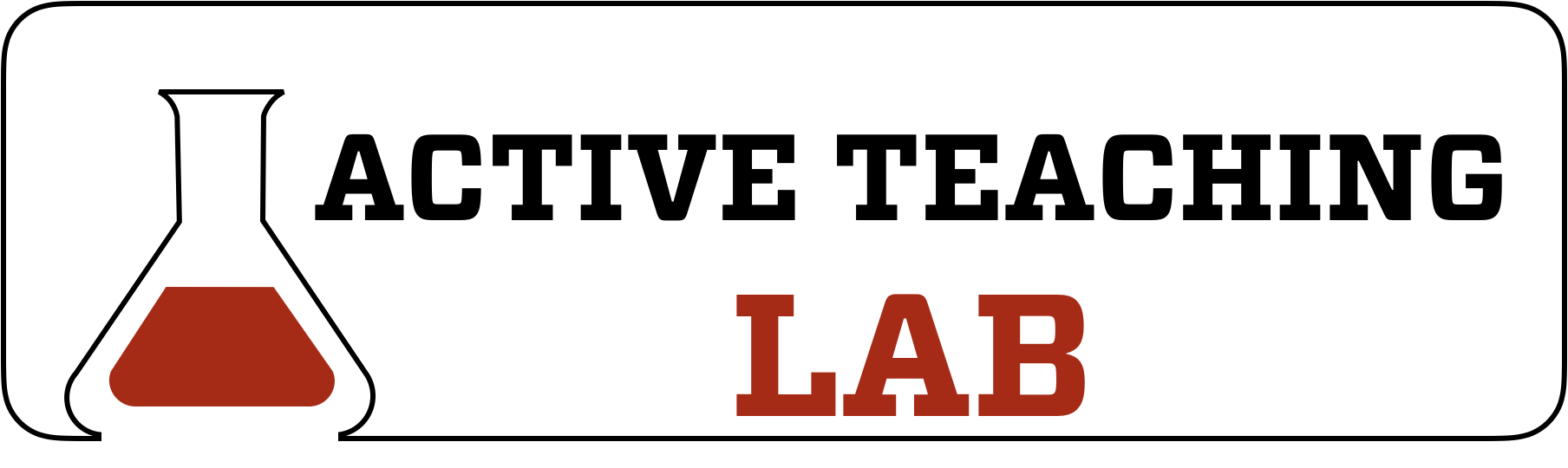
In this Lab, we’ll work together to share challenges, ideas, and potential solutions to meet student needs in our remote teaching practices, recognizing that students need to take more ownership and agency to be successful in online learning.
Tips for the Remote Learning Environment
- Communicate clearly, frequently, consistently. In asynchronous courses, even more so than synchronous ones, keeping remote students informed regarding expectations, content delivery, assessments, and feedback is essential. Use your syllabus or course schedule as a primary communication tool, and continue to cultivate a sense of presence with students with announcements, check-ins, office hours, and the like.
- Scaffold workflow. For long-term projects, divide the final product into increasingly-larger pieces to lay a solid foundation; offer students a clear timeline and calendar with important dates and benchmarks along the way; offer “in-class time” for students to share progress with other groups and for you to check-in with the entire class.
- Maintain consistency by scheduling activities and assignments with a predictable course rhythm (due dates, grading, communication). Plan for student (and your own) technology issues. Identify challenges and seek solutions with class. Keeping in mind the issues which impact instruction, such as:
- Can’t see everyone – BB Collaborate doesn’t show everyone; sometimes students don’t want to show video or can’t due to bandwidth issues.
- Working with more than 4-5 students at a time can be difficult.
- Internet bandwidth problems and strategies to deal with this (such as muting video)
- More time to accomplish less: facilitating a synchronous meeting vs an in-person meeting takes more time
- dealing with connectivity problems as students drop out and reconnect
- managing breakout rooms
- fielding questions through “raised hands” or chat function
- Privacy for students (sharing spaces at home)
- Uncomfortable spaces (lacking ergonomic design)
- Whiteboard functionality of BB Collaborate – not user friendly, can’t save it
- Provide multiple options for learner interactions — with materials, each other, and yourself. Be flexible to be accessible (e.g. allow text, video, audio; drop lowest grade). Offer multiple ways to access material (e.g. video + transcript/captioning). Universal Design for Learning and Accessibility encourages thinking about learning barriers students face, and ways to reduce or eliminate barriers.
- Chunk lectures into small (2-5-7 minute) pieces with active learning, application opportunities, and knowledge-checks between them. This is important in remote instruction because smaller chunks are easier to download and view for those with unreliable internet access.
- Establish regular feedback mechanisms by regularly asking your students for feedback. Consider graded anonymous surveys to collect feedback: give a few points for filling out a reflection survey at the end of each week. Canvas tracks completion points but keeps names disassociated from answers, so students feel free to be more honest.
For a copy of this session’s activity sheet, click here.
| For a digital copy of this activity sheet with active links and access to today’s session notes (at bottom), join our Canvas course and follow the instructions at canvas.wisc.edu/enroll/GPT8NL. Find info from past Labs at bit.ly/ATL-ejournal |
