Nepali
Online Resources: Voice Recording
Nepali language is highly phonetic language using an alphabet of 12 vowels, 33 consonants, nasal emphasis, and dipthongs. Proper pronunciation requires the technical mastery of tongue placement, aspiration, and tongue rolling. To a Nepali language learner, recording ones voice is a helpful tool to enhance pronunciation in lieu of a language partner’s live critique. One can use recordings to track progress, listen for errors, and compare with recordings of a native speaker. Below are three applications/tools for voice recording and how to use them.
TOOLS:
1. Voice Memos
![]()
Most smart phones contain an app for voice recordings. Voice memos, for i-Phone, is an easy to use app that allows you to record from minutes to hours from your phone. Recorded files are also easily shared via email or text. Voice memos are most helpful for long recordings and passages. Read book passages aloud and listen for proper pronunciation. You can also record conversations with your language mentor, have your language mentor record themselves reading or speaking freely, and test yourself for both pronunciation and comprehension.
2. Vocaroo
Vocaroo is an online recording platform that is useful for short recordings that you would like to hyperlink to online platforms, blogs, and your own language learning files on your computer.
To use:
- Click the red microphone button to start and stop recording.
- Listen and re-record if necessary
- Click ‘Save and Share’
- Copy the link to your recording provided and hyperlink it to a word document, pressbooks page, or other online resource. You can also copy an embed code of the recording for various online platforms
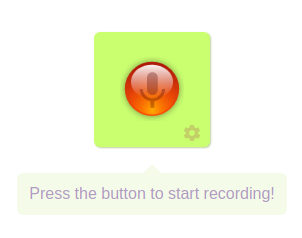
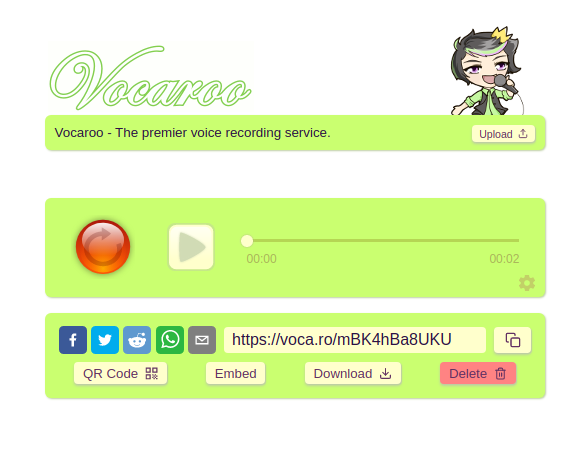
The website is very user friendly and the process of recording and uploading is very quick. This is best suited for recording words from vocabulary lists and useful phrases. One way this can be put into practice is typing your vocabulary list in your word processing program and hyperlinking your romanized pronunciation with the recording from vocaroo.
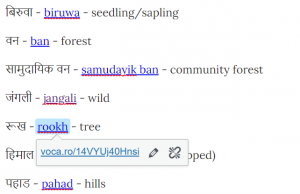
3. Marco Polo
/cdn.vox-cdn.com/uploads/chorus_image/image/66682597/marco_polo.0.jpg)
We all have busy schedules and cannot be online with our language mentors or Nepali speaking friends all the time. Plus, for North American Nepali learners, Nepal is 10+ hours ahead. Marco Polo is a video messaging app that learners can use with their language partners and/or themselves. This smart phone app allows you to send video messages back and forth between users like a video voicemail. Additionally, the messages stay in your video reel history for you to replay and refer back to.
To Use:
- Download Marco Polo from your smartphone’s app store
- Make sure your language partner (or Nepali speaking friends) download as well.
- Start a chat conversation with your language partner by clicking ‘+’ and finding their phone number in your contacts.
- Start recording by clicking the blue video button and stop by clicking the red stop button.
:max_bytes(150000):strip_icc()/004_how-to-use-marco-polo-app-4588259-5088c75977744dfea2fc4663486aaea7.jpg) Wait for your partner to respond and keep ‘volleying’ conversation or questions. This is a great way to connect with native speakers when you cannot be online synchronously.
Wait for your partner to respond and keep ‘volleying’ conversation or questions. This is a great way to connect with native speakers when you cannot be online synchronously.

